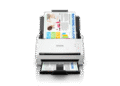Efficiency is the cornerstone of productivity, especially in workplaces where deadlines matter and operations run on precision. Enter the Epson WorkForce Pro WF-C4810, a professional-grade printer designed to revolutionize your office experience. With advanced features, sustainability in mind, and a focus on cost-saving functionality, this printer is poised to inject a new level of streamlined productivity into your workflow.
In this article, we’ll explore how the Epson WorkForce Pro WF-C4810 stands out, breaks down barriers to efficiency, and helps you get more done—all while staying budget-conscious and eco-friendly.
Overview of the Epson WorkForce Pro WF-C4810
The Epson WorkForce Pro WF-C4810 exemplifies Epson’s commitment to providing businesses with tools that deliver optimal performance without compromising quality. The WorkForce Pro line of printers is already associated with reliability, and the WF-C4810 model embodies everything you could want in a multifunction printer: speed, precision, energy efficiency, and intelligent design.
Key Features of the WF-C4810:
- Lightning-fast print speeds: Enjoy faster turnaround for high-volume print jobs.
- Eco-friendly ink technology: Reduce waste with high-yield cartridges.
- Versatile connectivity options: Wireless printing, cloud compatibility, and integration for on-the-go professionals.
- Multifunction capabilities: Print, scan, copy, and fax—all from one reliable device.
This balanced feature set positions the WF-C4810 as an ideal solution for small to medium-sized businesses that need a high-performing device without the hassle of exorbitant running costs.
Efficiency Dynamics: How the WF-C4810 Excels
Speed and Performance
When time is money, having a printer that delivers instant results is invaluable. The Epson WorkForce Pro WF-C4810 impresses with its printing speeds, capable of handling large-volume projects without slowing your workflow. Whether you’re managing client proposals, financial reports, or marketing collateral, the WF-C4810 delivers crisp documents in record time.
For industries with fast-paced demands, such as retail or consulting firms, this printer’s speed ensures you’re never waiting for the tools to keep operations moving.
Cost Efficiency
Printers are often seen as notorious for their ongoing costs, from ink refills to energy consumption. Fortunately, Epson has designed the WF-C4810 with efficiency in mind. Its PrecisionCore heat-free technology minimizes energy usage compared to traditional laser printers, while its economical ink system saves up to 50% on printing costs.
Long-term savings like these make it a worthwhile investment for businesses looking to cut down on operational expenses.
User-Friendly Experience
Simple Setup Process
Setting up a printer should never be a headache, and Epson ensures this with a straightforward setup process. Whether you’re tech-savvy or a beginner, the Epson WorkForce Pro WF-C4810 offers intuitive installation. From unpacking to connecting it wirelessly or via Ethernet, users can be up and running in minutes.
Connectivity and Accessibility
The WF-C4810 shines with its broad range of connectivity options. It supports:
- Mobile printing through apps like Epson Connect or AirPrint.
- Cloud integration with platforms like Google Drive and Dropbox.
- Compatibility with multiple devices—PCs, laptops, tablets, and smartphones.
This ensures seamless printing from wherever you are, enabling businesses to operate remotely or meet unexpected demands without missing a beat.
Environmental Impact and Sustainability
As businesses increasingly prioritize their environmental footprint, Epson delivers a printer that aligns with green initiatives. The Epson WorkForce Pro WF-C4810 uses less energy than conventional printers, making it an eco-conscious option for reducing emissions. Additionally, the printer’s high-yield ink cartridges minimize waste, ensuring fewer trips to the recycling bin.
Organizations aiming for green certifications or simply looking to adopt sustainability practices will appreciate the WF-C4810’s thoughtful design.
Practical Tips for Maximizing Printer Efficiency
Investing in a device like the WF-C4810 is a step in the right direction, but to truly make the most of its capabilities, follow these tips:
Routine Maintenance
- Regularly update firmware to ensure software compatibility.
- Keep the printer clean by gently wiping down scanners and trays.
- Monitor ink levels to avoid work disruptions.
Workflow Integration
- Use the printer’s automated double-sided printing (duplex) to save paper and reduce expenses.
- Schedule large jobs during off-peak hours to ease workloads for network-connected teams.
- Leverage its cloud printing features to enable employees to print remotely.
Small adjustments like these maximize the potential of the WF-C4810, making it a key player in your workplace efficiency toolkit.
Download Driver Epson WorkForce Pro WF-C4810
|
Compatible Operating System
|
Size
|
Download
|
|
Windows
|
|
|
|
Windows 11, Windows 10 64-bit, Windows 8.1 64-bit, Windows 8 64-bit, Windows 7 64-bit, Windows XP 64-bit, Windows Vista 64-bit
|
33.7 MB | |
|
Windows 10 32-bit, Windows 8.1 32-bit, Windows 8 32-bit, Windows 7 32-bit, Windows XP 32-bit, Windows Vista 32-bit
|
28.6 MB | |
| Windows 11, Windows 10 64-bit, Windows 8.1 64-bit, Windows 8 64-bit, Windows 7 64-bit, Windows XP 64-bit, Windows Vista 64-bit, Windows 10 32-bit, Windows 8.1 32-bit, Windows 8 32-bit, Windows 7 32-bit, Windows XP 32-bit, Windows Vista 32-bit | 61.3 MB | Download |
|
Mac OS
|
|
|
|
Printer Driver – Mac OS X – PowerPC, Mac OS X – Intel
|
69.3 MB | Download |
| Scanner Driver – Mac OS X – PowerPC, Mac OS X – Intel | 43.3 MB | Download |
Conclusion
The Epson WorkForce Pro WF-C4810 redefines what it means to combine speed, affordability, and sustainability in a single device. From its seamless connectivity to its thoughtful eco-friendly design, this printer is an asset to any organization looking to enhance productivity while maintaining cost-conscious operations.
Ready to unleash efficiency in your own office? Explore the Epson WorkForce Pro WF-C4810 and experience how innovative technology can transform your workflow for the better.
By investing in solutions like the WF-C4810, businesses unlock the power of smarter printing—and position themselves for future success in a rapidly changing world.