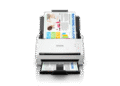Your Epson printer suddenly stops working mid-print and displays a cryptic message: Error Code 0x97. It appears on the control panel or your computer screen and halts all printing tasks. No clear explanation, just an abrupt error.
This issue is frustrating — and unfortunately, common — especially on certain WorkForce and EcoTank models. But don’t worry. In this guide, we’ll break down what Error Code 0x97 means, what causes it, and how to fix it effectively — even if you’re not tech-savvy.
What Is Epson Printer Error Code 0x97?
Error Code 0x97 is a critical hardware-related error that typically affects the motherboard or internal components of Epson inkjet printers. It signals that the printer has detected a serious malfunction — often linked to the printhead, internal wiring, or main board circuits.
This error is most commonly reported on the following Epson printers:
- WorkForce Series: WF-3620, WF-3640, WF-7610, WF-4630
- EcoTank Series: ET-4750, ET-3760
- Expression and XP Series: XP-830, XP-7100
What Causes Error Code 0x97?
Here are the most common triggers:
- Internal hardware failure (especially the motherboard)
- Clogged or overheated printhead
- Loose or damaged internal cables
- Faulty firmware or corrupted memory
- Residual ink inside the printer triggering safety shutdown
- Power surges or irregular voltages
Because it’s hardware-level, many users assume the printer is dead — but often, you can bring it back with the right steps.
Symptoms of Error Code 0x97
- Printer suddenly stops printing mid-task
- Error appears on LCD screen or PC
- Unresponsive buttons or complete shutdown
- Frequent restart loops or blinking lights
- Loud mechanical noise followed by error display
How to Fix Epson Error Code 0x97: Step-by-Step Solutions
Let’s go through a tiered troubleshooting process — from basic resets to more technical methods.
1. Power Reset Your Epson Printer
Sometimes, this error is caused by temporary memory glitches or firmware crashes.
Steps:
- Turn off your Epson printer
- Unplug the power cable and USB connections
- Wait 5–10 minutes
- Press and hold the Power button for 60 seconds
- While still holding the button, plug the printer back in
- Release and turn on the printer
If it powers on without the error, try a test print.
2. Unplug and Plug Method with Open Printer Lid
A more advanced reset that forces the system to recalibrate.
Steps:
- Open the printer top cover (as if changing ink)
- While open, unplug the power cable
- Leave it open and wait 5 minutes
- Plug back in and turn on
- The printer should perform a startup recalibration
This helps dislodge any stuck printhead and resets motor sensors.
3. Clean the Printhead Manually (If Accessible)
Sometimes Error 0x97 is caused by excess ink, residue, or dried-up nozzles overheating the system.
What You’ll Need:
- Lint-free cloth or microfiber towel
- Isopropyl alcohol (90%+)
- Gloves
Steps:
- Open the printer and locate the printhead
- Dampen the cloth with alcohol and gently wipe around the printhead area
- Remove any visible ink residue or buildup
- Let it dry completely
- Power the printer back on
4. Update or Reinstall the Printer Firmware
If a firmware bug causes miscommunication between the printer and its board, updating can resolve it.
Steps:
- Go to Epson’s official support site
- Search your printer model
- Download the latest firmware update
- Connect the printer via USB (not Wi-Fi)
- Install and restart
Note: For older models, Epson’s Recovery Mode Tool may be required.
5. Use Epson Software to Reset Internal Systems
Epson’s maintenance software may allow resetting the printer’s internal error memory.
Tools to Use:
- Epson Printer Utility
- Epson Adjustment Program (for specific models)
These tools can run EEPROM resets, waste ink counter resets, and sensor tests that sometimes clear Error 0x97.
⚠️ Use Adjustment Program with caution — incorrect usage can damage firmware.
6. Check for Loose Ribbon Cables (Advanced Users)
Inside the printer are flat ribbon cables that connect various components to the motherboard. If these come loose or misaligned:
- Open the printer (carefully)
- Locate the ribbon cables connecting the control board
- Reseat them firmly into their connectors
- Close the printer and test again
Attempt this only if you’re comfortable opening hardware or the printer is out of warranty.
What If None of These Fixes Work?
If the error persists after all these steps, it likely indicates a hardware failure on the logic board. At this point, your options include:
- Repair under warranty: Contact Epson support
- Replace the printer: If out of warranty, repair costs may exceed value
- Use a professional repair service: For logic board replacement or deep cleaning
How to Prevent Error Code 0x97 in the Future
| Preventive Measure | Why It Helps |
|---|---|
| Print regularly | Prevents printhead clogs and overheating |
| Use genuine ink | Reduces risk of residue and board failure |
| Keep firmware up to date | Fixes bugs and improves hardware control |
| Avoid power surges | Use a surge protector to protect circuits |
| Power off correctly (no unplugging) | Ensures safe shutdown of printer components |
Compatible Models Affected by 0x97 Error
This issue is most commonly reported in the following Epson printers:
- Epson WorkForce: WF-3620, WF-3640, WF-7610, WF-4630, WF-7720
- Epson EcoTank: ET-3750, ET-4700, ET-4760
- Expression Series: XP-830, XP-960, XP-7100
Always check your specific model’s manual or Epson’s website for model-specific fixes.
Conclusion
Epson Error Code 0x97 may appear daunting, but it’s not always a death sentence for your printer. In many cases, a simple reset, printhead cleaning, or firmware update is enough to resolve it.
However, if the issue is internal and persistent, it’s best to consult a technician or consider replacement if repair costs are too high. Consistent use, proper maintenance, and firmware management are the best defenses against this frustrating error in the future.