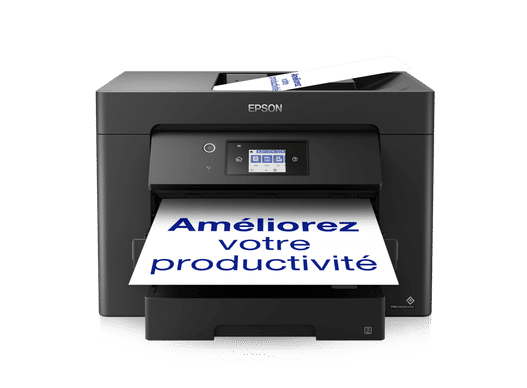The Printer Epson WorkForce WF-7830 steps up to the plate as a versatile all-in-one solution designed to handle a wide range of printing, scanning, copying, and faxing tasks.
The Epson WorkForce WF-7830 is more than just a printer; it’s a comprehensive office solution. Built with performance and convenience in mind, this all-in-one printer delivers high-quality prints, scans, and copies with ease.
Its features cater to a variety of needs, from printing large spreadsheets and presentations to scanning important documents and sending faxes. Let’s explore some of the key features that make the WF-7830 a standout choice:
- Wide-Format Printing: One of the most notable features of the Printer Epson WorkForce WF-7830 is its ability to print on paper sizes up to 13″ x 19″ (A3). This is perfect for creating professional-looking marketing materials, architectural drawings, or large spreadsheets.
- High Print Quality: The WF-7830 utilizes Epson’s PrecisionCore Heat-Free Technology, ensuring sharp text and vibrant colors. With a resolution of up to 4800 x 2400 dpi, your prints will always look their best.
- Fast Printing Speeds: This printer boasts impressive printing speeds of up to 25 ppm (black) and 12 ppm (color), allowing you to quickly complete your printing tasks without long wait times.
- Automatic Two-Sided Printing: Save paper and reduce costs with the automatic two-sided (duplex) printing feature. This is especially useful for printing reports, documents, and presentations.
- Versatile Paper Handling: The WF-7830 offers a variety of paper handling options, including a 250-sheet paper tray, a rear specialty paper feed, and a 50-sheet automatic document feeder (ADF).
- Intuitive Touchscreen: The 4.3″ color touchscreen provides a user-friendly interface for navigating menus, selecting settings, and previewing scans.
- Wireless Connectivity: Connect to your network via Wi-Fi or Ethernet for seamless printing from computers, smartphones, and tablets. The WF-7830 also supports Wi-Fi Direct, allowing you to print directly from your mobile devices without needing a router.
- Mobile Printing: Print from anywhere using the Epson iPrint app, Epson Email Print, or other mobile printing services like Apple AirPrint and Google Cloud Print.
- Cloud Connectivity: Easily scan and share documents to cloud services like Google Drive, Dropbox, and Evernote.
- Automatic Document Feeder (ADF): The 50-sheet ADF allows you to quickly scan, copy, or fax multi-page documents without having to manually feed each page.
- Individual Ink Cartridges: The WF-7830 uses individual ink cartridges, meaning you only need to replace the color that runs out, saving you money on ink costs.
- Fax Functionality: Integrated fax capabilities allow you to send and receive faxes directly from the printer.
What is the Printer Epson WorkForce WF-7830?
The Printer Epson WorkForce WF-7830 is a powerful and versatile all-in-one inkjet printer designed for small businesses and home offices. It combines printing, scanning, copying, and faxing functionalities in a single device, offering a comprehensive solution for various document management needs.
At its core, the WF-7830 is a wide-format printer, capable of handling paper sizes up to 13″ x 19″. This feature makes it ideal for printing marketing materials, presentations, and other large-format documents. The printer utilizes Epson’s PrecisionCore Heat-Free Technology, which ensures high-quality prints with sharp text and vibrant colors.
Beyond its printing capabilities, the WF-7830 also excels at scanning and copying. The 50-sheet automatic document feeder (ADF) simplifies the process of scanning or copying multi-page documents. The printer’s high scan resolution ensures that scanned images and documents are clear and detailed.
Connectivity is another key aspect of the WF-7830. It offers a variety of connectivity options, including Wi-Fi, Ethernet, and Wi-Fi Direct, making it easy to connect to your network and print from computers, smartphones, and tablets. Mobile printing support allows you to print from anywhere using the Epson iPrint app or other mobile printing services.
In summary, the Printer Epson WorkForce WF-7830 is a comprehensive all-in-one printer that combines wide-format printing, high-quality scanning and copying, versatile connectivity, and user-friendly features. It’s a valuable asset for any small business or home office looking for a reliable and efficient document management solution.
Why Should You Use the Official Driver for the Printer Epson WorkForce WF-7830?
Using the official driver for your Printer Epson WorkForce WF-7830 is paramount for optimal performance, stability, and security. While your operating system may attempt to install a generic driver, these often lack the specific functionalities and optimizations that the official driver provides. Here’s a breakdown of why using the official driver is essential:
- Optimal Performance: Official drivers are specifically designed to work with the hardware components of the WF-7830. They ensure that the printer operates at its full potential, delivering the best possible print quality and speed. Generic drivers may not be able to properly utilize all of the printer’s features, resulting in slower printing speeds and lower print quality.
- Full Feature Functionality: The official driver unlocks the full range of features offered by the WF-7830. This includes advanced settings for color management, paper handling, and print resolution. Without the official driver, you may not be able to access these features, limiting the printer’s capabilities.
- Stability and Reliability: Official drivers are thoroughly tested and optimized to ensure stable and reliable performance. They are less likely to cause conflicts with other software or hardware on your computer. Generic drivers, on the other hand, may be prone to errors and crashes, leading to printing problems and system instability.
- Security Updates: Epson regularly releases driver updates to address security vulnerabilities and improve performance. Using the official driver ensures that your printer is protected against potential security threats. Generic drivers are not typically updated, leaving your printer vulnerable to exploits.
- Compatibility: Official drivers are designed to be compatible with your operating system. They ensure that the printer works seamlessly with your computer’s hardware and software. Generic drivers may not be fully compatible with your operating system, leading to compatibility issues.
- Access to Support: If you encounter any problems with your WF-7830, Epson’s technical support team will be better equipped to assist you if you are using the official driver. They can provide more accurate troubleshooting advice and resolve issues more efficiently.
- Bug Fixes and Enhancements: Official drivers often include bug fixes and enhancements that improve the overall performance and functionality of the printer. These updates address known issues and introduce new features, ensuring that you are always getting the best possible experience.
Download Driver Printer Epson WorkForce WF-7830
| Compatible Operating System | Size | Download |
| Windows | ||
| Windows 11 64-bit, Windows 10 64-bit, Windows 8.1 64-bit, Windows 8 64-bit, Windows 7 64-bit, Windows XP 64-bit, Windows Vista 64-bit. | 32.05 MB | Download |
| Windows XP, Windows Vista, Windows 7, Windows 8, Windows 8.1, Windows 10 | 28.09 MB | Download |
| Scanner Driver – Windows 10 64-bit, Windows 8.1 64-bit, Windows 8 64-bit, Windows 7 64-bit, Windows XP 64-bit, Windows Vista 64-bit, Windows XP, Windows Vista, Windows 7, Windows 8, Windows 8.1, Windows 10 | 38.87 MB | Download |
| Mac OS | ||
| Printer Driver – Mac OS X – PowerPC, Mac OS X – Intel | 46.93 MB | Download |
| Scanner Driver – Mac OS X – PowerPC, Mac OS X – Intel | 24.98 MB | Download |
Printer Epson WorkForce WF-7830 Installation Tips
Installing your Printer Epson WorkForce WF-7830 can be a straightforward process if you follow these tips and guidelines:
1. Unpack and Inspect: Carefully unpack the printer and all included accessories. Inspect for any signs of damage during shipping. Ensure you have all the necessary components, including the power cord, ink cartridges, and setup guide.
2. Remove Protective Materials: Remove all protective tapes and films from the printer, both inside and outside. Make sure to remove any packaging materials from the print head area.
3. Install Ink Cartridges: Follow the on-screen instructions or the setup guide to install the ink cartridges. Ensure that you insert the cartridges into the correct slots and that they click into place.
4. Load Paper: Load paper into the paper tray. Adjust the paper guides to fit the size of the paper you are using. Make sure the paper is not too thick or too thin for the printer.
5. Connect Power Cord: Connect the power cord to the printer and plug it into a power outlet. Turn on the printer using the power button.
6. Download and Install the Latest Driver:
* Visit Epson’s Official Website: The most reliable source for the driver is the official Epson website. Search for “Epson WorkForce WF-7830 driver download”.
* Select Your Operating System: Choose the correct operating system (Windows, macOS) from the list provided.
* Download the Driver Package: Download the recommended driver package, which usually includes the printer driver, scanner driver, and other utilities.
* Run the Installer: Run the downloaded installer file and follow the on-screen instructions. The installer will guide you through the process of installing the drivers and software.
7. Connect to Your Network (Wi-Fi or Ethernet):
* Wi-Fi Connection: Follow the on-screen instructions on the printer’s touchscreen to connect to your Wi-Fi network. You will need to enter your Wi-Fi password.
* Ethernet Connection: Connect an Ethernet cable from the printer to your router or network switch. The printer should automatically obtain an IP address.
8. Test the Printer: After the driver is installed, test the printer by printing a test page. This will verify that the printer is working correctly and that the driver is properly installed.
9. Install Additional Software (Optional): Epson may offer additional software, such as Epson ScanSmart or Epson Print Layout, which can enhance your printing and scanning experience. Install these applications if desired.
10. Register Your Printer: Register your printer on Epson’s website to receive warranty information, product updates, and access to technical support.
Additional Tips:
- Read the Manual: Take the time to read the printer’s manual. It contains valuable information about the printer’s features, functions, and troubleshooting tips.
- Update Firmware: Check for firmware updates for your printer. Firmware updates can improve performance, fix bugs, and add new features.
- Clean Print Head: If you experience print quality problems, try cleaning the print head. This can help to remove any clogs or debris that may be affecting the print quality.
- Use Genuine Epson Ink Cartridges: Using genuine Epson ink cartridges ensures the best print quality and protects your printer from damage.
- Keep the Printer Clean: Keep the printer clean by wiping it down regularly with a soft, dry cloth. Avoid using harsh chemicals or abrasive cleaners.
By following these installation tips, you can ensure that your Printer Epson WorkForce WF-7830 is set up correctly and ready to use.
Conclusion
The Printer Epson WorkForce WF-7830 is a powerhouse of an all-in-one printer, designed to meet the diverse needs of modern homes and offices. Its wide-format printing capabilities, coupled with its impressive print quality, speed, and versatile features, make it a valuable asset for any environment. By understanding its capabilities, following the installation tips, and knowing how to troubleshoot common problems, you can unlock the full potential of the WF-7830 and enjoy seamless performance for years to come.
Remember to always use the official drivers, keep the printer clean, and consult the manual when needed. With proper care and maintenance, your Printer Epson WorkForce WF-7830 will be a reliable and productive partner for all your printing, scanning, copying, and faxing needs.