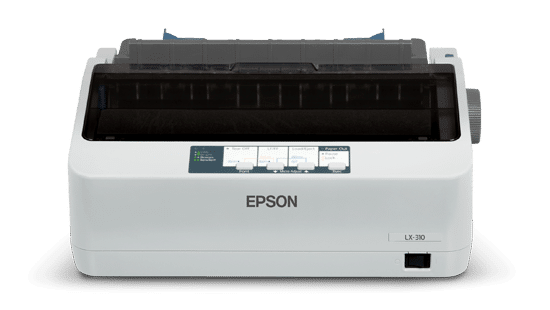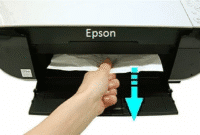The Epson LX-310 is a narrow carriage, 9-pin dot matrix printer designed for high-volume printing in demanding environments. Known for its ruggedness and reliability, this printer excels at producing multi-part forms, reports, and other documents where cost per page and durability are paramount. It’s a popular choice for businesses that need to print invoices, receipts, shipping manifests, and other essential documents on a continuous basis.
Forget the bells and whistles of modern printers. The Printer Epson LX-310 focuses on core functionality: reliable, consistent, and affordable printing. It’s a workhorse built to last, capable of handling heavy workloads with minimal downtime.
What is the Printer Epson LX-310?
At its core, the Printer Epson LX-310 is a 9-pin dot matrix printer. This means it uses a print head containing nine pins that strike an ink ribbon, transferring ink onto the paper. This impact printing method allows the LX-310 to print on multi-part forms (carbon copies) without the need for specialized carbonless paper.
Unlike laser or inkjet printers that use toner or ink cartridges, the LX-310 uses a ribbon. These ribbons are relatively inexpensive and offer a significantly lower cost per page compared to other printing technologies. This makes the LX-310 an economically sound choice for businesses with high-volume printing needs.
The printer supports various paper types and sizes, including continuous form paper and cut sheets. Its compact design allows it to fit comfortably on most desktops, making it a practical option for offices with limited space. The simple user interface ensures ease of operation, even for users unfamiliar with dot matrix technology.
The Printer Epson LX-310 is more than just a printer; it’s a cost-effective and dependable solution for businesses that prioritize reliability and longevity over advanced features. It’s a testament to the enduring value of dot matrix technology in specific applications.
Features of the Printer Epson LX-310
The Epson LX-310 boasts a range of features that contribute to its reliability, efficiency, and cost-effectiveness. Let’s delve into some of its key attributes:
- High Print Speed: Despite being a dot matrix printer, the LX-310 offers impressive print speeds, reaching up to 357 characters per second (cps) in High-Speed Draft mode. This allows for quick processing of large print jobs, minimizing downtime and maximizing productivity.
- Durable Print Head: The 9-pin print head is designed for longevity, capable of withstanding the rigors of continuous printing. This robust design reduces the need for frequent replacements, contributing to the printer’s overall cost-effectiveness.
- Multi-Part Form Printing: One of the key advantages of the LX-310 is its ability to print on multi-part forms. This is crucial for businesses that need to create carbon copies of invoices, receipts, or other documents. The printer can handle up to 5-part forms, allowing for efficient record-keeping.
- Low Cost Per Page: The use of inexpensive ribbons translates to a significantly lower cost per page compared to laser or inkjet printers. This makes the LX-310 an ideal choice for businesses with high-volume printing needs. The ribbon typically lasts for a substantial number of pages, further reducing running costs.
- Compact Design: The LX-310’s compact footprint allows it to fit comfortably on most desktops, making it suitable for offices with limited space. Its streamlined design ensures that it doesn’t take up excessive room, maximizing workspace efficiency.
- Easy to Use: The printer features a simple and intuitive user interface, making it easy to operate even for users unfamiliar with dot matrix technology. The controls are straightforward, allowing for quick adjustments and settings configurations.
- Reliable Performance: The LX-310 is known for its robust construction and reliable performance. It’s designed to withstand the demands of continuous printing, minimizing downtime and ensuring consistent output. This reliability makes it a valuable asset for businesses that rely on consistent printing performance.
- Connectivity Options: While the LX-310 is a straightforward printer, it offers standard connectivity options like parallel and USB interfaces, allowing for easy integration with various computer systems.
- Paper Handling Versatility: The printer supports various paper types and sizes, including continuous form paper and cut sheets. This versatility allows businesses to use the LX-310 for a wide range of printing tasks.
- Energy Efficiency: Dot matrix printers, in general, consume less power than laser or inkjet printers. The LX-310 is no exception, contributing to lower energy bills and a smaller environmental footprint.
These features combine to make the Printer Epson LX-310 a reliable, cost-effective, and versatile printing solution for businesses that prioritize durability, efficiency, and low running costs.
Advantages of the Printer Epson LX-310
Choosing the right printer can significantly impact a business’s bottom line and operational efficiency. The Printer Epson LX-310 offers several key advantages that make it a compelling option for specific printing needs.
- Cost-Effectiveness: The most significant advantage of the LX-310 is its low cost per page. The use of inexpensive ribbons dramatically reduces printing expenses compared to laser or inkjet printers, especially for high-volume printing. This cost savings can be substantial over time.
- Durability and Reliability: Dot matrix printers are known for their robust construction and reliability. The LX-310 is no exception, designed to withstand the rigors of continuous printing in demanding environments. Its durable print head and overall build quality minimize downtime and ensure consistent performance.
- Multi-Part Form Printing: The ability to print on multi-part forms is a crucial advantage for businesses that need to create carbon copies of invoices, receipts, or other documents. The LX-310 eliminates the need for specialized carbonless paper, further reducing costs and simplifying the printing process.
- Longevity: The LX-310 is built to last. Its robust design and durable components contribute to a long lifespan, making it a worthwhile investment for businesses that need a reliable printing solution for years to come.
- Simple Operation: The printer’s simple and intuitive user interface makes it easy to operate, even for users unfamiliar with dot matrix technology. This ease of use reduces training time and ensures that employees can quickly adapt to the printer.
- Low Maintenance: Compared to laser or inkjet printers, the LX-310 requires minimal maintenance. The simple design and fewer moving parts reduce the risk of breakdowns and minimize the need for repairs.
- Suitable for Harsh Environments: Dot matrix printers are less susceptible to environmental factors like dust and humidity compared to laser or inkjet printers. This makes the LX-310 a suitable choice for industrial environments or locations with less-than-ideal conditions.
- Legacy System Compatibility: In some cases, businesses may have legacy systems that require dot matrix printers for compatibility. The LX-310 provides a reliable and readily available solution for these situations.
- Power Efficiency: Dot matrix printers consume less power than laser or inkjet printers, contributing to lower energy bills and a smaller environmental footprint.
While the Printer Epson LX-310 may not offer the advanced features of modern printers, its advantages in terms of cost-effectiveness, durability, and reliability make it a valuable asset for businesses with specific printing needs, particularly those involving high-volume printing and multi-part forms. It’s a practical and dependable solution that continues to serve a vital role in many industries.
Specific Applications Where the Epson LX-310 Shines:
- Point-of-Sale (POS) Systems: Printing receipts, invoices, and transaction records.
- Shipping and Logistics: Generating shipping manifests, waybills, and delivery notes.
- Manufacturing: Printing production orders, inventory reports, and quality control documents.
- Warehousing: Printing packing slips, inventory labels, and shipping documentation.
- Financial Institutions: Printing account statements, transaction records, and deposit slips.
- Government Agencies: Printing forms, permits, and official documents.
- Healthcare: Printing patient records, prescriptions, and lab reports.
- Automotive Repair Shops: Printing repair orders, invoices, and parts lists.
In each of these scenarios, the Epson LX-310’s ability to handle continuous printing, multi-part forms, and demanding environments makes it a superior choice compared to other printing technologies. Its cost-effectiveness also plays a crucial role in minimizing operational expenses.
Comparing the Epson LX-310 to Alternatives:
While the Epson LX-310 offers distinct advantages, it’s important to consider alternative printing solutions and their respective strengths and weaknesses.
- Laser Printers: Laser printers excel at producing high-quality text and graphics at fast speeds. However, they are more expensive to operate due to the cost of toner cartridges and are not suitable for multi-part form printing.
- Inkjet Printers: Inkjet printers offer a balance of quality and cost-effectiveness for general-purpose printing. However, they can be expensive for high-volume printing, and their ink cartridges may dry out if not used regularly. They are also not designed for multi-part form printing.
- Thermal Printers: Thermal printers are commonly used for printing receipts and labels. They are fast and reliable but are limited to printing on thermal paper and cannot produce multi-part forms.
- Other Dot Matrix Printers: While other dot matrix printers exist, the Epson LX-310 stands out for its balance of speed, durability, and cost-effectiveness. It is a well-established model with a proven track record of reliability.
The best printing solution depends on the specific needs of the business. If the primary requirements include high-volume printing, multi-part form printing, and low cost per page, the Printer Epson LX-310 is an excellent choice. If the focus is on high-quality graphics and color printing, a laser or inkjet printer may be more suitable.
Download Driver Printer Epson LX-310
| Compatible Operating System | Size | Download |
| Windows | ||
| Windows 11 64-bit, Windows 10 32-bit, Windows 10 64-bit, Windows 8.1 32-bit, Windows 8.1 64-bit, Windows 8 32-bit, Windows 8 64-bit, Windows 7 32-bit, Windows 7 64-bit, Windows XP 32-bit, Windows XP 64-bit, Windows Vista 32-bit, Windows Vista 64-bit, Windows Server 2016, Windows Server 2012, Windows Server 2008 32-bit, Windows Server 2008 64-bit, Windows Server 2003 32-bit, Windows Server 2003 64-bit | 5 MB | Download Page |
Conclusion: The Enduring Value of the Epson LX-310
The Printer Epson LX-310 is a testament to the enduring value of dot matrix technology in specific applications. While laser and inkjet printers dominate the consumer market, the LX-310 remains a relevant and dependable solution for businesses that prioritize cost-effectiveness, durability, and the ability to print on multi-part forms.
Its robust design, low running costs, and reliable performance make it a valuable asset for a wide range of industries. From point-of-sale systems to shipping and logistics, the LX-310 continues to play a crucial role in ensuring efficient and cost-effective printing operations.
While it may not offer the advanced features of modern printers, the Epson LX-310’s core strengths make it a compelling option for businesses that need a reliable workhorse that can handle heavy workloads with minimal downtime. It’s a printer that focuses on delivering consistent performance and long-term value, making it a smart investment for businesses that prioritize practicality and affordability. In conclusion, the Printer Epson LX-310 stands as a reliable and cost-effective solution for specific printing needs, proving that sometimes, the simplest solutions are the most enduring.