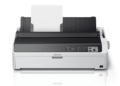Installing the correct driver ensures your Epson XP‑8600 performs at its best—offering sharp, borderless photo prints, smooth mobile printing, duplex document handling, and reliable scan capability. In this guide, you’ll find official driver download links for both Windows and macOS, step‑by‑step installation instructions, troubleshooting help, and an in‑depth overview of what makes the XP‑8600 an excellent home-office all-in-one printer.
Epson XP‑8600: Premium Quality Meets Everyday Convenience
The Epson XP‑8600 is part of the Expression Premium lineup, aimed at users who require professional-quality photo prints alongside everyday document needs. With its sleek, compact design, this versatile printer is well-suited for home offices, creative projects, and family photo printing sessions.
The standout feature of the XP‑8600 is its PrecisionCore microTFP printhead combined with Claria Photo HD six-color dye ink system. The six-ink setup (Cyan, Magenta, Yellow, Black, Light Cyan, Light Magenta) produces vivid, smooth colors, significantly reducing grain and banding. The printer is particularly adept at producing sharp 4×6 and 5×7 borderless photos in under 30 seconds, making it a favorite for photo enthusiasts.
Compact and attractive, the XP‑8600 includes a 2.4-inch color LCD and top-loading paper feed, maintaining a tidy footprint while offering intuitive navigation. Duplex printing adds document efficiency, while built-in Wi‑Fi, Wi‑Fi Direct, and Ethernet allow flexible connection options, including mobile printing via Epson Smart Panel, Apple AirPrint, and Mopria.
The flatbed scanner supports a variety of document types up to 8.5×11 inches (US letter), and while there is no automatic document feeder, the scanner remains responsive and precise for everyday scanning needs.
Here’s a summary of its core specifications:
| Feature | Specification |
|---|---|
| Print Technology | PrecisionCore microTFP with 6‑ink Claria Photo HD system |
| Maximum Resolution | Up to 5760×1440 dpi |
| ISO Print Speed | 15 ppm in black, 10 ppm in color |
| Borderless Photo Print | 4×6 in under 30 seconds |
| Scanner | Flatbed up to US letter |
| Duplex Printing | Automatic double‑sided prints |
| Display | 2.4‑inch color LCD |
| Connectivity | Wi‑Fi, Wi‑Fi Direct, Ethernet, USB 2.0 |
| Mobile Printing | Epson Smart Panel, AirPrint, Mopria |
| Paper Input Capacity | 100 sheets (plain) + rear photo tray |
| Supported Media | Glossy, matte photo, envelopes |
| Supported OS | Windows 11/10/8.1/7, macOS Sonoma to Catalina |
What makes the XP‑8600 exceptional:
- Outstanding photo quality using six-color inks and borderless capability
- Fast performance with quick photo printouts and efficient duplex document printing
- Mobile convenience through seamless wireless printing and app integration
- User-friendly interface with touchscreen controls and straightforward paper handling
- Compact design ideal for desks, shelves, and home workspaces
This combination of premium print quality and daily convenience makes the XP‑8600 a top choice for multifunction home printing.
Download Driver Epson XP-8600
| Compatible Operating System | Size | Download |
| Windows | ||
| Windows 11 64-bit, Windows 10 64-bit, Windows 8.1 64-bit, Windows 8 64-bit, Windows 7 64-bit, Windows XP 64-bit, Windows Vista 64-bit | 33.39 MB | Download |
| Windows 10 32-bit, Windows 8.1 32-bit, Windows 8 32-bit, Windows 7 32-bit, Windows XP 32-bit, Windows Vista 32-bit | 29.13 MB | Download |
| Scanner Driver – Windows 11 64-bit,Windows 10 64-bit, Windows 8.1 64-bit, Windows 8 64-bit, Windows 7 64-bit, Windows XP 64-bit, Windows Vista 64-bit, Windows 10 32-bit, Windows 8.1 32-bit, Windows 8 32-bit, Windows 7 32-bit, Windows XP 32-bit, Windows Vista 32-bit | 27.72 MB | Download |
| Mac OS | ||
| Printer Driver – Mac OS X – Intel, Mac OS X – PowerPC | 55 MB | Download |
| Scanner Driver – Mac OS X – Intel | 24.46 MB | Download |
Installation Instructions
Windows Installation:
- Download the
.exefile and run it with administrator rights. - Allow any system prompts and accept the license agreement.
- Choose your connection method—USB, Wi‑Fi, or Ethernet.
- Follow the onscreen wizard and complete setup.
- Conduct a test print or scan to confirm driver performance.
macOS Installation:
- Open the downloaded
.dmgfile. - Launch and install the application package.
- Open System Settings → Printers & Scanners, and click the “+” button.
- Select “Epson XP‑8600” to add the printer.
- macOS will auto-configure the correct driver profile.
- Confirm the setup by printing a test page or scanning a document.
If the device isn’t detected wirelessly, connect via USB first, complete setup, then switch to Wi‑Fi afterward.
Troubleshooting Tips
| Issue | Recommended Solution |
|---|---|
| Printer not detected | Check Wi‑Fi connectivity or switch to USB for initial setup |
| Installation fails | Reboot the system, disable antivirus, rerun installer |
| Poor photo quality | Enable “Photo HD” mode in driver settings, ensure premium glossy media is used |
| Duplex printing not working | Confirm duplex option is enabled in printer preferences and document settings |
| Error codes or jams | Run Epson print utility to clean heads and inspect paper tray |
| Driver features missing | Make sure the full driver package (not basic) is installed |
Using the Epson Smart Panel app can simplify scanning tasks, check ink levels, and manage wireless settings.
Conclusion
The Epson XP‑8600 combines high-end photo print quality, efficient document handling, and wireless flexibility in a sleek, compact design. To unlock all its capabilities—borderless prints, photo-centric ink system, duplex prints, and mobile integration—you must install the correct official driver.
Use the download links above to grab the latest Windows or macOS drivers, follow the installation instructions, and enjoy consistent, high-quality output with every print job.