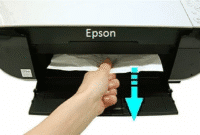Are you a professional photographer, graphic designer, or artist seeking to elevate your print quality to the next level? Then you’ve likely come across the Epson SureColor SC-P706. This A3+ photo printer is a powerhouse of precision, color accuracy, and versatility, designed to bring your visions to life with stunning detail.
The Epson SureColor SC-P706 is more than just a printer; it’s a sophisticated tool that empowers creative professionals and enthusiasts alike. Its advanced features and cutting-edge technology combine to deliver exceptional print quality, vibrant colors, and unmatched detail.
This printer is designed for those who demand the very best in image reproduction. Whether you’re printing fine art photographs, promotional materials, or proofing designs for clients, the Epson SureColor SC-P706 provides the accuracy and reliability you need to achieve professional-grade results.
Let’s delve deeper into what makes this printer a standout choice in the market.
What is the Epson SureColor SC-P706?
The Epson SureColor SC-P706 is a high-performance A3+ (13-inch) photo printer designed for professional and demanding amateur photographers, graphic designers, and artists. It’s built to deliver gallery-quality prints with exceptional color accuracy, detail, and longevity.
Here are some of its key attributes:
- UltraChrome Pro10 Ink Technology: This is the heart of the Epson SureColor SC-P706. It utilizes 10 individual ink cartridges, including Violet and Gray inks, to produce an incredibly wide color gamut and smooth tonal gradations. The addition of Violet ink significantly enhances the printer’s ability to reproduce blues and purples accurately, a common challenge in digital printing. The Gray ink contributes to smoother black and white prints with minimal color casts.
- Advanced PrecisionCore MicroTFP Printhead: This printhead is engineered for exceptional accuracy and durability. It precisely deposits ink droplets onto the paper, ensuring sharp details and consistent print quality. Its wide format allows for faster print speeds without compromising quality.
- AccuPhoto HD Technology: Epson’s AccuPhoto HD Technology analyzes and optimizes each image pixel by pixel, ensuring that colors are rendered accurately and details are preserved. This technology works in conjunction with the UltraChrome Pro10 ink set and PrecisionCore printhead to deliver stunning results.
- Borderless Printing: The Epson SureColor SC-P706 supports borderless printing on a variety of paper sizes, allowing you to create professional-looking prints without the need for trimming. This feature is particularly useful for photographers and artists who want to showcase their work without distractions.
- Versatile Media Handling: This printer can handle a wide range of media types, including glossy, matte, fine art, and canvas papers. It also supports roll paper printing, allowing you to create panoramic images and banners. The front and rear paper paths provide flexibility for different paper weights and sizes.
- Connectivity Options: The Epson SureColor SC-P706 offers a variety of connectivity options, including USB, Ethernet, and Wi-Fi. This allows you to easily connect the printer to your computer or network and print from anywhere in your home or studio. The built-in Wi-Fi also supports wireless printing from mobile devices.
- Intuitive Touchscreen Interface: The 4.3-inch color touchscreen makes it easy to navigate the printer’s settings and monitor print progress. The intuitive interface simplifies complex tasks and provides real-time feedback.
- Compact Design: Despite its advanced features, the Epson SureColor SC-P706 has a relatively compact footprint, making it suitable for smaller workspaces. Its sleek and modern design complements any studio environment.
Who is this printer for?
- Professional Photographers: The Epson SureColor SC-P706 is ideal for professional photographers who need to produce gallery-quality prints for exhibitions, portfolios, and client presentations.
- Graphic Designers: Graphic designers can use this printer to create accurate color proofs, mock-ups, and promotional materials.
- Artists: Artists can use the Epson SureColor SC-P706 to reproduce their artwork with exceptional detail and color accuracy.
- Advanced Amateurs: Enthusiastic amateur photographers who demand the best possible print quality will also appreciate the features and performance of this printer.
In essence, the Epson SureColor SC-P706 is a powerful and versatile tool that empowers creative professionals and enthusiasts to achieve exceptional print quality. Its advanced features, combined with its ease of use and compact design, make it an excellent choice for anyone who demands the best in image reproduction.
Why Should You Use the Official Driver for the Epson SureColor SC-P706?
Using the official driver for your Epson SureColor SC-P706 is crucial for optimal performance and print quality. While generic drivers might allow basic printing functionality, they often lack the features and optimizations that are essential for unlocking the full potential of your printer.
Here’s a breakdown of why using the official driver is so important:
- Unlocking Full Functionality: The official driver provides access to all the features and settings of your Epson SureColor SC-P706. This includes advanced color management options, paper settings, print quality adjustments, and other features that are essential for achieving professional-grade results. Generic drivers typically only offer basic print settings, limiting your control over the final output.
- Ensuring Optimal Print Quality: Epson engineers the official drivers to work seamlessly with the printer’s hardware and software. This ensures that the printer accurately interprets and executes your print commands, resulting in optimal print quality. The driver communicates with the printhead to precisely control ink droplet placement, color mixing, and other parameters that affect the final image.
- Color Accuracy and Consistency: The official driver includes color profiles that are specifically designed for the Epson SureColor SC-P706 and its UltraChrome Pro10 ink set. These profiles ensure that colors are rendered accurately and consistently across different media types. Using the correct color profile is essential for achieving predictable and professional-looking results.
- Preventing Compatibility Issues: Generic drivers may not be fully compatible with your operating system or printer model. This can lead to a variety of problems, including print errors, slow printing speeds, and even printer malfunctions. The official driver is thoroughly tested and optimized for your specific operating system and printer, minimizing the risk of compatibility issues.
- Access to Firmware Updates: Epson regularly releases firmware updates for its printers to improve performance, fix bugs, and add new features. The official driver allows you to easily install these updates, ensuring that your printer is always running at its best. Generic drivers typically do not provide access to firmware updates, leaving your printer vulnerable to potential problems.
- Enhanced Security: Official drivers undergo rigorous security testing to ensure that they are free from malware and other security threats. Using an unofficial or outdated driver can expose your computer to security risks.
- Troubleshooting and Support: If you encounter any problems with your Epson SureColor SC-P706, Epson’s technical support team will be better equipped to assist you if you are using the official driver. They can provide more accurate troubleshooting steps and resolve issues more quickly.
Download Driver Epson SureColor SC-P706
| Compatible Operating System | Size | Download |
| Windows | ||
| Printer Driver – Windows 11 64-bit, Windows 10 64-bit, Windows 8.1 64-bit, Windows 8 64-bit, Windows 7 64-bit, Windows XP 64-bit, Windows Vista 64-bit | 9.35 MB | Download |
| Windows 10 32-bit, Windows 8.1 32-bit, Windows 8 32-bit, Windows 7 32-bit, Windows XP 32-bit, Windows Vista 32-bit | 42.93 MB | Download |
Epson SureColor SC-P706 Installation Tips
Installing your Epson SureColor SC-P706 correctly is crucial for a smooth and trouble-free printing experience. Here are some essential tips to ensure a successful installation:
- Unpack and Inspect Carefully: Upon receiving your printer, carefully unpack it and inspect all components for any signs of damage. Contact the retailer or Epson immediately if you notice any damage.
- Choose a Suitable Location: Place the Epson SureColor SC-P706 on a stable and level surface that can support its weight. Ensure there is adequate ventilation around the printer to prevent overheating. Avoid placing the printer in direct sunlight or near sources of heat or moisture.
- Gather Essential Materials: Before you begin the installation process, gather all the necessary materials, including the power cord, USB cable (if you’re not using Wi-Fi), ink cartridges, and the installation guide.
- Follow the Installation Guide: Carefully follow the instructions in the installation guide. The guide provides step-by-step instructions on how to set up the printer, install the ink cartridges, and load paper.
- Install the Ink Cartridges Correctly: Ensure that you install the ink cartridges in the correct slots. The cartridges are labeled with corresponding colors, so match the colors on the cartridges to the labels on the printer.
- Download and Install the Latest Driver: As mentioned earlier, using the official driver is crucial for optimal performance. Download the latest driver for your operating system from the Epson website. Follow the on-screen instructions to install the driver.
- Connect the Printer to Your Computer: Connect the printer to your computer using a USB cable or through Wi-Fi. If you’re using Wi-Fi, follow the instructions in the installation guide to connect the printer to your network.
- Run a Nozzle Check: After installing the ink cartridges and connecting the printer to your computer, run a nozzle check to ensure that all the print nozzles are working correctly. If any nozzles are clogged, perform a print head cleaning.
- Calibrate the Printer (If Necessary): Some users may benefit from calibrating the printer, especially for critical color matching. Refer to the printer’s manual for instructions on color calibration.
- Test Print: After completing the installation process, print a test page to verify that the printer is working correctly and that the print quality is satisfactory.
- Register Your Printer: Register your Epson SureColor SC-P706 on the Epson website to receive warranty support and access to product updates.
- Keep the Packaging: Retain the original packaging in case you need to return the printer for warranty service or repair.
Additional Tips:
- Read the User Manual: Take the time to read the user manual thoroughly. It contains valuable information about the printer’s features, settings, and troubleshooting tips.
- Use Genuine Epson Supplies: To ensure optimal print quality and prevent damage to the printer, use only genuine Epson ink cartridges and paper.
- Clean the Print Head Regularly: Clean the print head regularly to prevent clogging and maintain print quality.
- Keep the Printer Dust-Free: Keep the printer clean and dust-free to prevent malfunctions.
By following these installation tips, you can ensure that your Epson SureColor SC-P706 is set up correctly and that you are able to enjoy its full potential. A smooth installation process will lead to a more enjoyable and productive printing experience.
Conclusion
The Epson SureColor SC-P706 is a truly remarkable printer that empowers photographers, designers, and artists to achieve exceptional results. Its advanced features, including the UltraChrome Pro10 ink set, PrecisionCore printhead, and AccuPhoto HD technology, deliver stunning print quality with vibrant colors, sharp details, and smooth tonal gradations.
By understanding the printer’s capabilities, using the official driver, following proper installation procedures, and knowing how to troubleshoot common problems, you can maximize your investment and unlock the full creative potential of the Epson SureColor SC-P706.
This printer is more than just a tool; it’s a partner in your creative journey, allowing you to bring your visions to life with stunning accuracy and impact. Invest in the Epson SureColor SC-P706 and experience the difference that professional-grade printing can make. You’ll be amazed at the quality and artistry you can achieve. Happy printing!