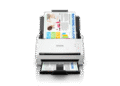In today’s fast-paced business environment, efficiency is paramount. Having a reliable and cost-effective printer can significantly impact productivity. That’s where the Driver Epson Workforce Pro WF-R5690 DTW comes in, offering a powerful solution for demanding office environments. This printer isn’t just about printing documents; it’s about optimizing workflow, reducing costs, and minimizing environmental impact. This article explores the features, benefits, and practical considerations of using this remarkable device.
The Epson Workforce Pro WF-R5690 DTW is a business-class color inkjet printer designed for medium to large workgroups. It stands out from the competition due to its Replaceable Ink Pack System (RIPS), which dramatically reduces the frequency of ink replacements. This feature alone positions it as a cost-effective and environmentally conscious choice. But there’s more to this printer than just its ink system.
Key Features and Specifications
Let’s delve into the specific features that make the WF-R5690 DTW a valuable asset:
- Replaceable Ink Pack System (RIPS): High-yield ink packs that can print up to 50,000 pages in black and 50,000 pages in color before needing replacement.
- High Print Speed: Up to 20 ppm (pages per minute) in black and color (ISO standard).
- Automatic Two-Sided Printing (Duplex): Reduces paper consumption by automatically printing on both sides of the page.
- Network Connectivity: Ethernet and Wi-Fi connectivity for seamless integration into your existing network infrastructure.
- Mobile Printing: Compatibility with Epson Connect, Apple AirPrint, and Google Cloud Print for printing from smartphones and tablets.
- Large Paper Capacity: A standard paper tray that holds up to 330 sheets, minimizing the need for frequent refills. Expandable to 580 sheets with optional tray.
- PrecisionCore Printhead: Epson’s advanced printhead technology delivers sharp text and vibrant colors.
- Security Features: Includes PIN code certification for job release, user control access, printer and network settings via web configuration, SSL/TLS security, and IPsec.
- Intuitive Control Panel: A user-friendly LCD screen that simplifies printer operation and maintenance.
Why Choose the WF-R5690 DTW?
The features outlined above translate into tangible benefits for businesses. Let’s explore some of the key reasons why the WF-R5690 DTW stands out:
- Reduced Printing Costs: The high-yield ink packs significantly lower the cost per page compared to traditional inkjet or laser printers.
- Increased Productivity: Less frequent ink replacements mean less downtime and more time focused on core business activities.
- Environmentally Friendly: The RIPS system reduces waste associated with ink cartridges, contributing to a more sustainable office environment.
- Enhanced Security: Robust security features protect sensitive documents and prevent unauthorized access to the printer.
- Versatile Connectivity: Flexible connectivity options ensure seamless integration with various devices and networks.
Download Driver Epson Workforce Pro WF‑R5690 DTW
| Compatible Operating System | Size | Download |
| Windows | ||
| Windows 10 64-bit, Windows 8.1 64-bit, Windows 8 64-bit, Windows 7 64-bit, Windows XP 64-bit, Windows Vista 64-bi | 25 MB | Download |
| Windows 10 32-bit, Windows 8.1 32-bit, Windows 8 32-bit, Windows 7 32-bit, Windows XP 32-bit, Windows Vista 32-bit | 21.8 MB | Download |
| Mac OS | ||
| Printer Driver – Mac OS X – Intel, Mac OS X – PowerPC | 33.5 MB | Download |
Optimizing Performance and Troubleshooting
To ensure optimal performance and longevity of your WF-R5690 DTW, consider these tips:
Maintaining the Printhead
The printhead is a critical component of the printer, and proper maintenance is essential for optimal print quality. Regularly clean the printhead using the printer’s built-in cleaning function. You can access this function through the printer’s control panel or the Epson printer utility on your computer.
Using Genuine Epson Ink Packs
While third-party ink packs may seem like a cost-effective alternative, they can often lead to print quality issues, printer damage, and reduced lifespan. Using genuine Epson ink packs ensures optimal performance and protects your investment.
Updating the Driver
Epson regularly releases driver updates to improve performance, fix bugs, and add new features. Ensure you have the latest Driver Epson Workforce Pro WF-R5690 DTW installed by checking the Epson website or using the Epson Software Updater utility.
Troubleshooting Common Issues
Here are some common issues you might encounter and how to resolve them:
- Paper Jams: Open the printer’s access panels and carefully remove any jammed paper. Ensure the paper is loaded correctly and the paper guides are properly adjusted.
- Poor Print Quality: Clean the printhead, check the ink levels, and ensure you are using genuine Epson ink packs.
- Printer Not Responding: Check the power cord, USB cable, or network connection. Restart the printer and your computer.
- Driver Issues: Reinstall the Driver Epson Workforce Pro WF-R5690 DTW from the Epson website.
The Environmental Impact and Cost Savings
Beyond performance and features, the Epson Workforce Pro WF-R5690 DTW offers significant environmental and cost benefits.
Reduced Waste
The Replaceable Ink Pack System (RIPS) significantly reduces the amount of waste generated compared to traditional ink cartridges. This contributes to a more sustainable office environment and reduces your company’s environmental footprint.
Energy Efficiency
The WF-R5690 DTW is designed for energy efficiency, consuming less power than comparable laser printers. This can lead to significant energy savings over the printer’s lifespan.
Cost-Effective Printing
The high-yield ink packs and energy efficiency of the WF-R5690 DTW translate into lower printing costs per page. This can result in substantial savings, especially for businesses with high printing volumes. Over time, the initial investment in the printer is offset by the savings on ink and energy.
Alternatives to the Epson Workforce Pro WF-R5690 DTW
While the Epson Workforce Pro WF-R5690 DTW is an excellent choice for many businesses, it’s essential to consider alternatives based on specific needs and budget. Here are a few potential options:
- Epson Workforce Pro WF-C5790: This model offers similar features to the WF-R5690 DTW but at a slightly lower price point. It also uses replaceable ink packs but with a lower yield.
- Brother MFC-J6945DW: A versatile all-in-one inkjet printer with large paper capacity and duplex printing capabilities. It offers competitive print quality and features.
- HP PageWide Pro 477dw: A high-speed inkjet printer that delivers fast printing speeds and professional-quality output. It’s a good option for businesses that need to print large volumes quickly.
Conclusion: A Smart Investment for Enhanced Productivity
The Epson Workforce Pro WF-R5690 DTW is more than just a printer; it’s a comprehensive solution designed to enhance productivity, reduce costs, and minimize environmental impact. From its high-yield ink packs to its robust security features and versatile connectivity options, this printer offers a compelling value proposition for businesses of all sizes.
By understanding the features, benefits, and practical considerations of the WF-R5690 DTW, you can make an informed decision and unlock the full potential of this remarkable device. Remember to properly install the Driver Epson Workforce Pro WF-R5690 DTW and maintain the printer to ensure optimal performance and longevity. Embrace the efficiency and cost savings that the WF-R5690 DTW offers, and elevate your office productivity to new heights. Investing in this printer is investing in a smarter, more sustainable, and more efficient future for your business.