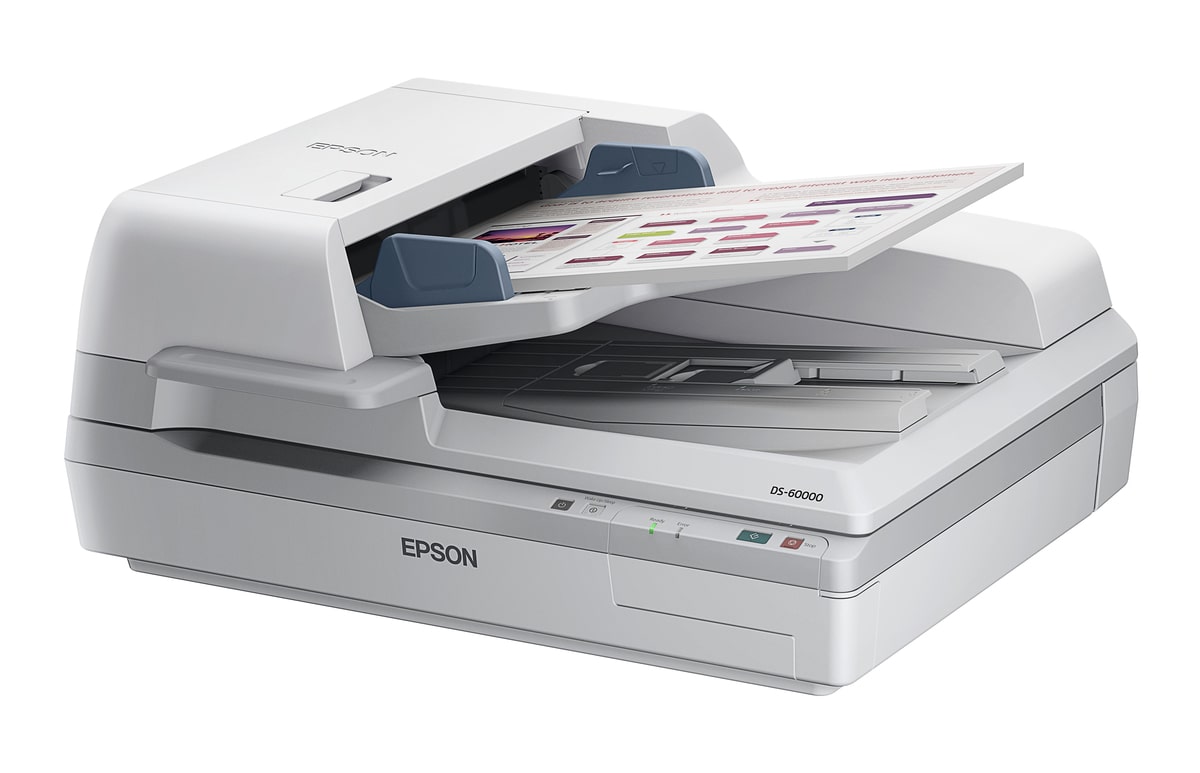The Scanner Epson WorkForce DS-70000 A3 is not just another scanner; it’s a powerhouse designed for demanding workloads. It boasts a robust build, advanced scanning technology, and user-friendly software, making it an ideal solution for businesses of all sizes.
Imagine a scenario where you need to digitize large quantities of documents quickly and accurately. Think architectural drawings, legal documents, financial records, or even historical archives. The Scanner Epson WorkForce DS-70000 A3 excels in these situations, offering exceptional performance and versatility.
This scanner is designed to seamlessly integrate into your existing workflow, helping you streamline your operations and improve overall efficiency. Let’s explore what makes it such a valuable asset.
What is the Scanner Epson WorkForce DS-70000 A3?
The Scanner Epson WorkForce DS-70000 A3 is a high-speed, high-volume flatbed scanner specifically engineered for businesses that require reliable and efficient document digitization. It’s capable of scanning documents up to A3 size, making it ideal for a wide range of applications.
Here are some key features and specifications:
- High-Speed Scanning: The DS-70000 A3 boasts impressive scanning speeds, enabling you to process large volumes of documents quickly. Expect speeds of up to 70 ppm (pages per minute) in simplex (one-sided) mode and 140 ipm (images per minute) in duplex (two-sided) mode. This significantly reduces processing time and improves overall productivity.
- High Resolution: Achieve crisp and clear images with a maximum optical resolution of up to 600 dpi (dots per inch). This ensures that even the smallest details are captured accurately, preserving the integrity of your documents.
- A3 Flatbed Scanner: The large A3 flatbed provides ample space for scanning oversized documents, bound materials, or fragile items that cannot be fed through an automatic document feeder (ADF).
- Automatic Document Feeder (ADF): The integrated ADF can hold up to 200 sheets of paper, allowing for unattended scanning of multi-page documents. This feature saves you time and effort, especially when dealing with large stacks of documents.
- Ultrasonic Double Feed Detection: This intelligent technology detects when two or more pages are fed through the ADF simultaneously, preventing missed pages and ensuring complete document capture. This is crucial for maintaining the accuracy and integrity of your digitized archives.
- Versatile Media Handling: The DS-70000 A3 can handle a variety of media types, including plain paper, thick paper, cards, and even embossed cards. This versatility makes it suitable for a wide range of scanning applications.
- Epson Scan Software: This user-friendly software provides a comprehensive set of features for controlling the scanner, adjusting image settings, and organizing your scanned documents. It supports various output formats, including PDF, JPEG, TIFF, and more.
- Network Connectivity: The scanner can be easily integrated into your existing network, allowing multiple users to access and share scanning resources. This promotes collaboration and streamlines workflows.
- Energy Efficient: The DS-70000 A3 is designed to be energy efficient, helping you reduce your environmental footprint and save on energy costs.
Benefits of Using the Scanner Epson WorkForce DS-70000 A3:
- Increased Productivity: The high scanning speeds and automatic document feeder significantly reduce the time required to digitize large volumes of documents.
- Improved Accuracy: The high resolution and ultrasonic double feed detection ensure that all documents are captured accurately and completely.
- Enhanced Efficiency: The versatile media handling and network connectivity streamline workflows and promote collaboration.
- Reduced Costs: By digitizing your documents, you can reduce paper consumption, storage costs, and manual labor.
- Better Document Management: Digitized documents are easier to organize, search, and share, improving overall document management.
- Enhanced Security: You can protect your sensitive information by storing digitized documents securely on your network or in the cloud.
Why Should You Use the Official Driver for the Scanner Epson WorkForce DS-70000 A3?
Using the official driver for your Scanner Epson WorkForce DS-70000 A3 is crucial for optimal performance and stability. While generic drivers may allow basic scanning functionality, they often lack the features and optimizations that the official driver provides.
Here’s why you should always use the official driver:
- Optimal Performance: The official driver is specifically designed for the Scanner Epson WorkForce DS-70000 A3, ensuring that it operates at its full potential. It optimizes scanning speeds, image quality, and overall performance.
- Full Feature Set: The official driver unlocks the full range of features and functionalities offered by the scanner, including advanced image processing, color correction, and document management tools. Generic drivers may not support these features.
- Stability and Reliability: The official driver is thoroughly tested and validated by Epson to ensure stability and reliability. This minimizes the risk of crashes, errors, and other issues that can disrupt your workflow.
- Security Updates: Epson regularly releases updates to its drivers to address security vulnerabilities and improve overall security. Using the official driver ensures that your scanner is protected against potential threats.
- Compatibility: The official driver is guaranteed to be compatible with your operating system and other software applications. This eliminates compatibility issues that can arise when using generic drivers.
- Technical Support: If you encounter any issues with your scanner, Epson’s technical support team can provide assistance. However, they may not be able to help you if you are using a generic driver.
Where to Download the Official Driver:
You can download the official driver for the Scanner Epson WorkForce DS-70000 A3 from the Epson website. Simply navigate to the support section of the website and search for your scanner model. Make sure to download the driver that is compatible with your operating system.
Consequences of Using Unofficial or Outdated Drivers:
- Reduced Scanning Speed: Scanning may be significantly slower than expected.
- Poor Image Quality: Images may be blurry, distorted, or have inaccurate colors.
- Scanner Malfunctions: The scanner may not function properly or may crash frequently.
- System Instability: The scanner driver may conflict with other software, causing system instability.
- Security Vulnerabilities: Unofficial drivers may contain malware or other security threats.
Download Scanner Epson WorkForce DS-70000/DS-70000N Driver for Windows
Windows 11 64-bit, Windows 10 32-bit, Windows 10 64-bit, Windows 8.1 32-bit, Windows 8.1 64-bit, Windows 8 32-bit, Windows 8 64-bit, Windows 7 32-bit, Windows 7 64-bit, Windows XP 32-bit, Windows XP 64-bit, Windows Vista 32-bit, Windows Vista 64-bit
Download (30 MB)
Driver Download for Mac OS
Mac OS X 10.11.x, Mac OS X 10.10.x, Mac OS X 10.9.x, Mac OS X 10.8.x, Mac OS X 10.7.x, Mac OS X 10.6.x, Mac OS X 10.5.x, Mac OS X 10.4.x, Mac OS X 10.3.x, Mac OS X 10.2.x, Mac OS X 10.1.x, Mac OS X 10.x, Mac OS X 10.12.x, Mac OS X 10.13.x, Mac OS X 10.14.x, Mac OS X 10.15.x, Mac OS X 11.x
Download (48.8 MB)
Scanner Epson WorkForce DS-70000 A3 Installation Tips
Installing the Scanner Epson WorkForce DS-70000 A3 and its drivers correctly is essential for a smooth and efficient scanning experience. Here are some helpful tips to guide you through the installation process:
1. Download the Latest Driver: Before you begin, download the latest driver and software package from the official Epson website. Ensure you select the correct version for your operating system (Windows or macOS).
2. Disconnect the Scanner: Do not connect the Scanner Epson WorkForce DS-70000 A3 to your computer until prompted by the installation software. This prevents Windows from automatically installing a generic driver.
3. Run the Installer as Administrator: Right-click on the downloaded driver file and select “Run as administrator.” This ensures that the installer has the necessary permissions to install all components correctly.
4. Follow the On-Screen Instructions: The installer will guide you through the installation process step-by-step. Follow the instructions carefully and read each screen thoroughly.
5. Connect the Scanner When Prompted: The installer will eventually prompt you to connect the Scanner Epson WorkForce DS-70000 A3 to your computer via USB. Only connect the scanner at this point.
6. Allow Windows to Detect the Scanner: Windows will automatically detect the scanner and install the necessary drivers. This process may take a few minutes.
7. Restart Your Computer (If Required): The installer may prompt you to restart your computer after the installation is complete. If so, be sure to restart your computer to ensure that all changes are applied correctly.
8. Test the Scanner: After the installation is complete, test the scanner to ensure that it is working properly. Open the Epson Scan software and try scanning a document.
9. Configure Scanning Settings: Take some time to configure the scanning settings to your preferences. You can adjust the resolution, color mode, and other settings to optimize the quality of your scanned images.
10. Check for Updates Regularly: Epson frequently releases updates to its drivers and software. Be sure to check for updates regularly to ensure that you have the latest versions.
Troubleshooting Installation Issues:
- Driver Conflicts: If you have previously installed a different scanner driver, it may conflict with the Scanner Epson WorkForce DS-70000 A3 driver. Try uninstalling the old driver before installing the new one.
- Firewall Issues: Your firewall may be blocking the scanner from communicating with your computer. Try temporarily disabling your firewall to see if this resolves the issue.
- USB Port Issues: Try connecting the scanner to a different USB port. You may also want to try using a different USB cable.
- Operating System Compatibility: Ensure that your operating system is compatible with the Scanner Epson WorkForce DS-70000 A3 driver.
Conclusion
The Scanner Epson WorkForce DS-70000 A3 is a powerful and versatile tool that can significantly improve document management efficiency for businesses of all sizes. Its high-speed scanning, high resolution, and versatile media handling capabilities make it an ideal solution for digitizing large volumes of documents quickly and accurately.
By understanding its features, installing the official drivers, and troubleshooting common issues, you can unlock the full potential of the Scanner Epson WorkForce DS-70000 A3 and streamline your workflow. Investing in this scanner is an investment in productivity, efficiency, and a more organized and manageable digital future for your business.
Embrace the power of digital transformation with the Scanner Epson WorkForce DS-70000 A3 and experience the benefits of a paperless office.