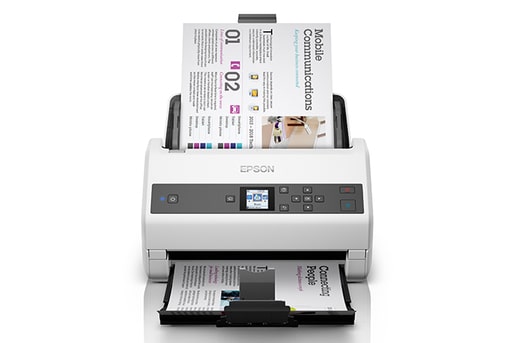Tired of constantly replacing ink cartridges and dealing with mediocre print quality? The Epson EcoTank Pro ET-5880 promises a solution. This all-in-one printer is designed to tackle demanding workloads while keeping your printing costs down. It boasts a host of features that cater to the needs of modern businesses and busy home offices.
From its high-resolution printing to its efficient ink tank system, the ET-5880 is a printer worth exploring. Let’s uncover what makes this printer a game-changer.
The Epson EcoTank Pro ET-5880 isn’t your average inkjet printer. It’s a powerhouse designed for productivity and efficiency. Its key differentiators lie in its EcoTank system, high-quality output, and a wide array of features that streamline printing tasks. Here’s a closer look at what this printer brings to the table:
- EcoTank Technology: Forget about frequent cartridge replacements. The ET-5880 utilizes large, refillable ink tanks, significantly reducing printing costs and minimizing waste.
- Professional-Quality Prints: Enjoy crisp, vibrant prints with a maximum resolution of 4800 x 2400 dpi. This ensures that your documents and photos look their best.
- All-in-One Functionality: The ET-5880 is more than just a printer. It also functions as a scanner, copier, and fax machine, making it a versatile addition to any office.
- Fast Print Speeds: With print speeds of up to 25 ppm (black) and 12 ppm (color), you can breeze through large printing jobs without waiting around.
- Wireless Connectivity: Connect to your network seamlessly via Wi-Fi, Wi-Fi Direct, or Ethernet. This allows for convenient printing from multiple devices.
- Intuitive Touchscreen: The 4.3-inch color touchscreen provides easy navigation and access to printer settings.
- Automatic Document Feeder (ADF): The 50-sheet ADF allows for effortless scanning and copying of multi-page documents.
- Automatic Two-Sided Printing (Duplex Printing): Save paper and reduce your environmental impact with automatic duplex printing.
What is the Printer Epson EcoTank Pro ET-5880?
The Printer Epson EcoTank Pro ET-5880 is an all-in-one color inkjet printer designed for small businesses and home offices that demand high-quality printing, scanning, copying, and faxing capabilities at a low cost per page. It distinguishes itself from traditional cartridge-based printers by employing Epson’s EcoTank technology, which utilizes large, refillable ink tanks instead of cartridges.
Think of it as a printer designed for heavy use without the heavy price tag associated with constant cartridge replacements. The ET-5880 is built to handle significant printing volumes, making it ideal for environments where printing is a daily necessity. It offers a balance of performance, functionality, and cost-effectiveness.
This printer isn’t just about saving money. It is about the convenience of having a reliable and efficient printing solution that minimizes downtime and maximizes productivity. It’s a printer that adapts to your needs, offering both wired and wireless connectivity, mobile printing support, and a user-friendly interface.
Key Features That Make the ET-5880 Stand Out:
- Replaceable Ink Pack System: This significantly reduces the frequency of ink replacement. Each set of ink bottles can print thousands of pages.
- Exceptional Print Quality: Achieve sharp, vibrant prints on various media types.
- Versatile Connectivity: Connect via USB, Ethernet, Wi-Fi, or Wi-Fi Direct.
- Mobile Printing: Print from your smartphone or tablet using the Epson iPrint app or other compatible mobile printing services.
- Automatic Duplex Printing: Save paper by automatically printing on both sides of the page.
- High Paper Capacity: The printer can hold a significant amount of paper, reducing the need for frequent refills.
- Voice-Activated Printing: Print hands-free using voice commands via compatible voice assistants.
- Eco-Friendly Design: The EcoTank system reduces waste and environmental impact.
Why Should You Use the Official Driver for the Printer Epson EcoTank Pro ET-5880?
Using the official driver for your Printer Epson EcoTank Pro ET-5880 is paramount for optimal performance and reliability. While generic drivers might allow basic printing functionality, they often lack the specific optimizations and features that unlock the full potential of your printer. Here’s why sticking to the official driver is essential:
- Optimal Performance: Official drivers are specifically designed to work seamlessly with the ET-5880, ensuring the fastest possible print speeds, accurate color reproduction, and smooth operation.
- Access to All Features: The official driver unlocks all the advanced features of the ET-5880, such as duplex printing, high-resolution scanning, and advanced paper handling options.
- Improved Print Quality: Official drivers contain color profiles and other optimizations that ensure accurate and vibrant prints.
- Enhanced Stability: Official drivers are thoroughly tested and optimized for stability, minimizing the risk of crashes, errors, and other printing problems.
- Security Updates: Official drivers often include security updates that protect your printer from vulnerabilities and potential security threats.
- Compatibility: Official drivers are guaranteed to be compatible with your operating system and other software.
- Access to Support: Using the official driver ensures that you are eligible for technical support from Epson.
- Customization Options: Official drivers often provide access to advanced customization options, allowing you to fine-tune your printing settings to your specific needs.
- Correct Error Reporting: They ensure accurate error reporting, which helps you troubleshoot problems effectively.
- Preventing Compatibility Issues: Generic drivers can sometimes cause compatibility issues with other software or hardware on your system.
In short, using the official driver for your Printer Epson EcoTank Pro ET-5880 is the best way to ensure optimal performance, reliability, and access to all the features and benefits that this printer has to offer. It is a crucial step in maximizing your investment and enjoying a seamless printing experience. Always download the latest driver directly from the official Epson website.
Download Driver Printer Epson EcoTank Pro ET-5880
| Compatible Operating System | Size | Download |
| Windows | ||
| Windows 11 64-bit, Windows 10 64-bit, Windows 8.1 64-bit, Windows 8 64-bit, Windows 7 64-bit, Windows XP 64-bit, Windows Vista 64-bit. | 31.23 MB | Download |
| Windows XP, Windows Vista, Windows 7, Windows 8, Windows 8.1, Windows 10 | 27 MB | Download |
| Scanner – Windows 10 64-bit, Windows 8.1 64-bit, Windows 8 64-bit, Windows 7 64-bit, Windows XP 64-bit, Windows Vista 64-bit, Windows XP, Windows Vista, Windows 7, Windows 8, Windows 8.1, Windows 10 | 61 MB | Download |
| Mac OS | ||
| Printer Driver – Mac OS X – PowerPC, Mac OS X – Intel | 48.8 MB | Download |
| Scanner Driver – Mac OS X – PowerPC, Mac OS X – Intel | 24.22 | Download |
Printer Epson EcoTank Pro ET-5880 Installation Tips
Installing your Printer Epson EcoTank Pro ET-5880 properly is crucial for a smooth and hassle-free experience. Here are some essential tips to ensure a successful installation:
1. Unpack and Inspect: Carefully unpack the printer and all its components. Inspect everything for any signs of damage.
2. Remove Protective Materials: Remove all protective tapes and packaging materials from the printer’s exterior and interior.
3. Install Ink: Fill the ink tanks with the correct ink bottles, following the instructions in the printer’s manual. Make sure to use genuine Epson ink for optimal results.
4. Power On the Printer: Connect the power cord and turn on the printer.
5. Initial Setup: Follow the on-screen instructions to complete the initial setup process, including language selection, date and time settings, and network configuration.
6. Install the Driver: Download the latest driver and software from the official Epson website. Run the installer and follow the on-screen instructions.
7. Connect to Your Network (if applicable): If you plan to use the printer wirelessly, connect it to your Wi-Fi network during the setup process.
8. Print a Test Page: After the installation is complete, print a test page to verify that the printer is working correctly.
9. Register Your Product: Register your printer on the Epson website to receive updates, support, and warranty information.
10. Keep the Manual Handy: Store the printer’s manual in a safe place for future reference.
Detailed Driver Installation Steps
- Download the Driver: Visit the Epson support website and search for the ET-5880 driver. Download the appropriate driver for your operating system.
- Run the Installer: Double-click the downloaded file to run the installer.
- Follow the On-Screen Instructions: The installer will guide you through the installation process. Follow the on-screen prompts carefully.
- Connect the Printer (if prompted): The installer may prompt you to connect the printer to your computer via USB cable. If so, connect the printer and wait for the installer to detect it.
- Complete the Installation: Once the installation is complete, restart your computer if prompted.
Tips for Wireless Setup
- Ensure Your Router is On: Make sure your Wi-Fi router is turned on and broadcasting a signal.
- Enter the Correct Password: Double-check that you are entering the correct Wi-Fi password during the setup process.
- Check Wireless Signal Strength: Ensure that the printer is within range of your Wi-Fi router and that the signal strength is strong.
- Disable Firewall (Temporarily): Temporarily disable your firewall to allow the printer to connect to your network. You can re-enable it after the installation is complete.
Conclusion
The Printer Epson EcoTank Pro ET-5880 is a powerful and versatile all-in-one printer that offers a compelling combination of high-quality printing, cost-effectiveness, and advanced features. Its EcoTank technology, coupled with its fast print speeds and comprehensive functionality, makes it an ideal choice for small businesses and home offices that demand a reliable and efficient printing solution.
By following the installation tips and troubleshooting steps outlined in this article, you can ensure a smooth and hassle-free experience with your ET-5880 and unlock its full potential. Embrace the productivity and efficiency that the ET-5880 offers, and say goodbye to the hassle of frequent cartridge replacements. Upgrade to the Printer Epson EcoTank Pro ET-5880 and experience the difference.