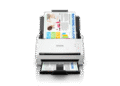The Epson SureColor SC‑P7500 is a professional-grade wide-format printer, ideal for high-end photography, gallery-quality art, and precise proofing applications. With its advanced 12-color ink system, large-format capabilities, and enhanced automation features, this printer demands the correct driver to unlock its full potential. In this guide, you will find detailed product insights, download links for Windows and macOS drivers, installation steps, and troubleshooting tips to ensure seamless performance.
Discover the Excellence of Epson SureColor SC‑P7500
The SC‑P7500 is designed for creative professionals who require exceptional color fidelity, sharp detail, and production efficiency. Featuring Epson’s UltraChrome Pro12 pigment ink technology with K3 calibration, it delivers an expansive color gamut and smooth gradations—reaching lifelike clarity ideal for fine art, photography, and proofing applications.
This printer accommodates media widths up to 44 inches, enabling users to print large-scale wall art, exhibition pieces, and engineering proofs. It handles both roll and cut-sheet media, with automatic media loading, a built-in cutter, and optional dual-roll flexibility for uninterrupted print sessions. The integrated auto-take-up reel ensures neat handling of large prints during extended runs.
At the heart of its performance is the PrecisionCore MicroTFP printhead, designed for ultra-fine droplet placement that ensures crisp lines and smooth tonal transitions. The SC‑P7500 incorporates automated nozzle checking, head cleaning, and calibration cycles, helping maintain consistent print quality over time. A large 4.3-inch color touchscreen on the control panel offers quick access to media settings, printer status, and maintenance functions.
Key technical specifications include:
| Feature | Specification |
|---|---|
| Ink System | UltraChrome Pro12 (12-pigment channels) |
| Maximum Print Width | 44 inches |
| Print Resolution | Up to 1200 × 2400 dpi |
| Media Handling | Roll and cut-sheet, built-in cutter, auto-take-up reel |
| Connectivity | Gigabit Ethernet, USB 2.0, optional Wi‑Fi |
| User Interface | 4.3-inch color touchscreen |
| Supported OS | Windows 11/10/8.1/7 (64-bit), macOS Sonoma to Catalina |
Essential Features and Benefits
Superior Color Precision
The combination of 12 pigment inks and K3 technology results in nearly full Pantone gamut coverage, making it ideal for commercial proofing and fine art reproduction.
Extensive Productivity
With roll media support, built-in cutting, and auto-take-up, this printer sustains long print runs with minimal monitoring—perfect for studio environments.
Long-Term Reliability
Automated nozzle checks, head cleaning, and calibration ensure consistent output quality without frequent manual intervention.
Seamless Network Integration
Gigabit Ethernet and optional Wi‑Fi connectivity support shared print environments and integration with workflow or RIP software.
Download Driver Epson SureColor SC-P7500
| Compatible Operating System | Size | Download |
| Windows | ||
| Windows 11 64-bit, Windows 10 64-bit, Windows 8.1 64-bit, Windows 8 64-bit, Windows 7 64-bit, Windows XP 64-bit, Windows Vista 64-bit | 31.19 MB | Download |
| Windows 10 32-bit, Windows 8.1 32-bit, Windows 8 32-bit, Windows 7 32-bit, Windows XP 32-bit, Windows Vista 32-bit | 27.24 MB | Download |
| Scanner Driver – Windows 11 64-bit, Windows 10 64-bit, Windows 8.1 64-bit, Windows 8 64-bit, Windows 7 64-bit, Windows XP 64-bit, Windows Vista 64-bit, Windows 10 32-bit, Windows 8.1 32-bit, Windows 8 32-bit, Windows 7 32-bit, Windows XP 32-bit, Windows Vista 32-bit | 61.15 MB | Download |
| Mac OS | ||
| Printer Driver – Mac OS X – Intel, Mac OS X – PowerPC | 48.79 MB | Download |
| Scanner Driver – Mac OS X – Intel, Mac OS X – PowerPC | 24.22 MB | Download |
How to Install the Epson SC‑P7500 Driver
On Windows
- Run the
.exeinstaller with administrator privileges. - Accept the license terms and follow on-screen instructions.
- Connect via Ethernet or USB when prompted.
- Complete the setup and let Windows recognize the printer.
- Conduct a test print or cut-sheet job to confirm functionality.
On macOS
- Open the downloaded
.dmginstaller. - Launch the installation package and agree to install.
- Go to System Settings → Printers & Scanners and click “+.”
- Select Epson SureColor SC‑P7500 and allow the driver to install.
- Configure media settings and perform a test job.
For network setups, ensure printer and computer are on the same LAN. If the device doesn’t appear, try connecting via USB and then configure network settings via the touchscreen or EpsonNet Config tool.
Troubleshooting Tips
| Issue | Suggested Solution |
|---|---|
| Printer not detected on network | Use EpsonNet or printer menu to confirm network settings; verify IP address |
| Color or saturation deviations | Load ICC profiles in RIP or driver, calibrate using maintenance utilities |
| Auto cutter not functioning | Enable cutter in driver settings; ensure media size matches expected job |
| Media take-up issues | Rewind and reinstall roll media per guide, confirm auto-take-up is activated |
| Driver installer errors | Restart computer, disable antivirus, and reinstall as administrator |
| Outdated firmware or utility features | Run Epson firmware updater to keep utilities current and operational |
Installing the full driver suite allows all utility tools like EpsonNet and Automated Media Calibration to operate seamlessly.
Conclusion
The Epson SureColor SC‑P7500 delivers professional-level performance—high-fidelity color, large-format capacity, production automation, and unmatched reliability—all within a studio-friendly design. To make the most of its capabilities, installing the correct driver is non-negotiable.
Use the download links above, follow the installation instructions, and configure the printer according to your workflow needs. With the proper driver in place, the SC‑P7500 is poised to deliver consistent, gallery-quality results project after project.