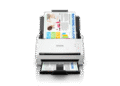The EcoTank ET-2803, an innovative solution that brings sustainable printing into the limelight. Designed with eco-conscious consumers in mind, this printer redefines the way we think about printing by eliminating cartridge waste, reducing costs, and simplifying the process.
Let’s dive into how the EcoTank ET-2803 is setting a new benchmark for greener and smarter printing.
The Printing Problem: Why Traditional Printers Miss the Mark
Traditional printers have dominated the printing scene for decades. However, they come with inherent flaws that many users have grown accustomed to—but shouldn’t have to. The biggest culprit? Disposable ink cartridges. Not only are these cartridges expensive, but once they’re empty, they often end up in landfills, contributing to plastic pollution.
Consider this: the average household or office printer generates heaps of waste annually from cartridges alone. On top of that, traditional inkjet printers can be costly, requiring frequent replacements and consuming more energy during operation. It’s no surprise that many users feel frustrated with printers that bleed money and harm the planet simultaneously.
Introducing the EcoTank ET-2803: A Greener Choice
The EcoTank ET-2803 is no ordinary printer. Manufactured by Epson, it features an ingenious refillable ink tank system that eliminates the need for disposable cartridges altogether. Instead of purchasing expensive, wasteful cartridges, users can simply refill the tanks with specially designed ink bottles. This system drastically reduces waste while offering savings that are unparalleled.
What Makes It Revolutionary?
- Sustainability First: The refillable design dramatically reduces cartridge-related waste, making it far more eco-friendly than traditional printing systems.
- Cost Savings Over Time: The upfront investment might be higher, but the long-term savings from cheaper bulk ink refills will have your wallet thanking you.
- High-Quality Prints: Whether it’s colorful photos or crisp documents, the EcoTank ET-2803 delivers exceptional print quality without compromise.
- Energy Efficiency: Operating quieter and consuming less energy, it’s a greener choice not just for your home, but for the planet.
The EcoTank ET-2803 isn’t just about cutting costs—it’s about creating an environmentally conscious future.
How It Works: Simplicity Meets Innovation
Unlike traditional printers that rely on prefilled cartridges, the EcoTank ET-2803 uses refillable tanks that store ink in larger volumes. Here’s how it works:
- Easy Refills: Ink bottles allow you to replenish the tanks without the mess of cartridges.
- Long-Term Usage: Each refill lasts significantly longer than a cartridge, reducing both hassle and waste.
- Professional Results: Advanced printing technology ensures excellent precision and vibrant colors for photos, documents, or creative projects.
Think of it this way: the EcoTank is like relying on a reusable water bottle instead of constantly buying disposable plastic ones. It’s simple, practical, and better for the environment!
Real Numbers: The Economic and Environmental Benefits
Cost-Effectiveness
One of the standout benefits of the EcoTank ET-2803 is its ability to save on printing expenses. While the initial purchase might be slightly higher than a traditional printer, the refillable tank system keeps operating costs low. Ink bottles deliver incredible value: users can save up to 90% on printing costs compared to conventional cartridges.
Environmental Impact
Here’s the big win: fewer ink cartridges mean fewer trips to the trash bin and significantly less plastic waste. With the EcoTank ET-2803, users contribute to reducing landfill plastic and packaging waste. The environmentally designed system ensures your printing aligns with a greener, more sustainable lifestyle.
Why Sustainability Matters in Everyday Printing
In today’s world, sustainability isn’t just a buzzword—it’s a necessity. From rethinking how we consume resources to adopting cleaner practices, making eco-friendly choices in everyday life can have ripple effects on the planet. The EcoTank ET-2803 is more than just a printer; it’s an opportunity to make a difference.
Small changes like upgrading to a sustainable printer can scale into larger impacts. When you choose products that prioritize conservation, lower emissions, and reduced waste, you’re actively part of the solution to our planet’s challenges. The EcoTank ET-2803 provides an easy yet meaningful way to practice eco-consciousness—without sacrificing convenience.
How to Install and Maintenance Epson EcoTank ET-2803
Installing and maintaining the Epson EcoTank ET-2803 printer is relatively straightforward. Follow these steps to set up the printer and perform basic maintenance tasks to ensure its smooth operation.
Installing the Epson EcoTank ET-2803 Printer:
1: Unboxing and Inspection
- Carefully unbox the printer and remove all packaging materials.
- Inspect the contents to ensure you have all the necessary components, including the printer, ink bottles, power cord, and user manual.
2: Filling the Ink Tanks
- Open the ink tank cover on the front of the printer.
- Remove the caps from the ink bottles that correspond to the ink colors (e.g., black, cyan, magenta, yellow).
- Insert the ink bottle nozzles into the corresponding color-coded ink tank, and gently squeeze to start filling. Be careful not to spill ink.
- Repeat this process for each ink tank.
- Once the ink tanks are filled, close the ink tank cover.
3: Power On and Initial Setup
- Plug the power cord into the printer and a power outlet.
- Turn on the printer using the power button.
- Follow the on-screen instructions on the printer’s LCD screen to set your language, date, and time.
4: Loading Paper
- Open the paper input tray on the back of the printer.
- Adjust the paper guides to fit the size of the paper you’re using.
- Load the paper, aligning it with the guides.
- Close the paper input tray.
5: Driver Installation
- You can install the necessary printer drivers and software from the provided CD-ROM or download them from the Epson website.
- Follow the installation instructions on your computer to complete the setup.
Basic Maintenance of the Epson EcoTank ET-2803:
1. Checking Ink Levels:
- You can check the ink levels on the printer’s LCD screen or through the Epson printer software on your computer.
- When ink levels are low, it’s time to refill the ink tanks using the appropriate ink bottles.
2. Refilling Ink Tanks:
- Open the ink tank cover on the front of the printer.
- Remove the caps from the corresponding ink bottles.
- Carefully refill the ink tanks, following the same process as during the initial setup.
- Close the ink tank cover.
3. Cleaning Print Heads:
- If you notice print quality issues such as streaks or missing colors, you may need to clean the print heads.
- Refer to the printer’s user manual for specific instructions on how to perform a print head cleaning.
4. Keeping the Printer Clean:
- Dust and debris can accumulate on the printer’s exterior and the scanning glass. Periodically clean the printer with a soft, lint-free cloth.
- Avoid using liquid cleaners on the printer; a dry cloth should suffice.
5. Software Updates:
- Check for and install any available software or firmware updates for your printer from the Epson website. Updates may include performance improvements and bug fixes.
6. Troubleshooting:
- Refer to the user manual or the Epson website for troubleshooting tips if you encounter any issues with the printer’s performance or connectivity.
By following these installation and maintenance steps, you can ensure that your Epson EcoTank ET-2803 printer remains in good working condition and provides you with high-quality prints for years to come.
Installation and Uninstall Guide
Is the EcoTank ET-2803 Right for You?
The EcoTank ET-2803 caters to a wide range of users, from families and students to eco-conscious professionals. Here’s who will benefit most:
- Home Users: Perfect for families and individuals who print regularly—think homework, assignments, forms, and more.
- Small Businesses: Owners can save significantly on high-volume printing tasks while contributing to sustainability goals.
- Eco-Conscious Buyers: If reducing waste and embracing smarter technology matters to you, this printer makes sense.
With its compact design, quiet operation, and unbeatable savings, the EcoTank ET-2803 is the right choice for anyone looking to revolutionize their printing habits.
Conclusion
The EcoTank ET-2803 is not just a smarter alternative to traditional printers—it’s a meaningful leap forward in eco-friendly technology. By reducing waste, delivering economical printing, and ensuring high-quality output, this printer sets itself apart as both practical and ethical.
So, why wait? Transform your printing setup today with the EcoTank ET-2803, and join the growing movement of people choosing sustainability without compromise. After all, every choice we make matters—and this is one choice that’s good for you and good for the planet.