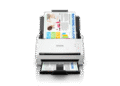In the digital transformation era, where seamless document management is integral to operational success, scanning technology has evolved far beyond bulky machines confined to office corners. The Epson WorkForce ES-580W represents a sophisticated leap forward, providing a high-speed, wireless, and user-friendly document scanning experience tailored for business environments that demand speed, accuracy, and convenience. Whether in a bustling corporate setting, a remote office, or a small business workspace, this scanner delivers remarkable performance in an impressively compact design.
The ES-580W is not just a tool for digitizing paper—it is an intelligent, network-ready device designed to integrate effortlessly into modern workflows. Its robust features, ease of use, and powerful automation capabilities position it as a leading choice for professionals who handle large volumes of documents regularly. From financial institutions and law firms to medical practices and government offices, the ES-580W promises to streamline document management and elevate productivity standards.
A Clear Definition: Smart Scanning for the Modern Workspace
The Epson WorkForce ES-580W is a wireless high-speed duplex desktop scanner built for medium to high-volume scanning tasks. It is specifically designed to meet the needs of businesses and professionals who require quick, reliable, and accurate document digitization. As part of Epson’s renowned WorkForce series, this model emphasizes speed and efficiency, offering the flexibility to scan documents directly to cloud storage, USB drives, or network folders—all without the need for a computer.
Unlike basic scanners, which often rely on manual settings and slow throughput, the ES-580W is designed with a user-centric approach. Its large, intuitive 4.3-inch touchscreen display simplifies navigation, making it easy to customize scan settings, preview documents, and send files to desired destinations. This level of autonomy significantly reduces the time spent on setup and post-processing, allowing users to focus on higher-value tasks.
At its core, the ES-580W is about bridging the gap between physical paperwork and digital ecosystems. It supports high-speed scanning of up to 35 pages per minute (ppm) or 70 images per minute (ipm) in duplex mode, which is ideal for professionals dealing with bulk documentation such as contracts, forms, and reports. It also boasts a 100-sheet Auto Document Feeder (ADF), allowing users to scan large batches without constant reloading.
Feature-Rich Technology That Drives Efficiency
One of the defining characteristics of the ES-580W is its impressive feature set that caters to the real-world demands of businesses. The built-in Wi-Fi and Ethernet connectivity ensures that the scanner can operate independently of a computer, offering direct scanning to popular cloud services such as Dropbox, Google Drive, and Evernote. This connectivity facilitates team collaboration and accelerates digital filing processes, especially in shared or hybrid workspaces.
Another standout feature is the scanner’s Epson ScanSmart software, which offers a comprehensive platform for document management. The software provides automatic file naming, sorting, and OCR (Optical Character Recognition) capabilities, turning scanned images into searchable and editable text. This is particularly valuable for departments that handle client records, invoices, or legal documents, where text searchability is critical for efficient information retrieval.
In addition to its powerful software integration, the ES-580W includes image enhancement tools such as automatic cropping, skew correction, and background removal. These intelligent adjustments ensure that every scan is clean, professional, and legible—even when dealing with wrinkled or poorly printed originals. Combined with the unit’s ability to handle various paper types and sizes (including receipts, business cards, and legal documents), the ES-580W proves its versatility across diverse office needs.
Strategic Advantages That Empower Businesses
What sets the Epson WorkForce ES-580W apart from other document scanners is its ability to blend high-volume capabilities with an intuitive user experience. Unlike scanners that require IT expertise to operate effectively, this model is designed for plug-and-play functionality. Its touchscreen interface guides users through each step of the scanning process, reducing errors and training time—an essential benefit in fast-paced office environments or teams with varied technical backgrounds.
The standalone functionality of the ES-580W is a major competitive advantage. With direct-to-cloud and USB drive scanning, users are no longer tethered to desktop systems, which enhances flexibility and allows for greater decentralization of document tasks. This capability is especially useful in industries such as healthcare or legal services, where privacy regulations may necessitate secure, localized data handling.
In terms of reliability, the scanner features ultrasonic double-feed detection to prevent document loss and misfeeds during batch scanning. Its durable design ensures long-term use with minimal maintenance, backed by Epson’s reputation for dependable engineering. For businesses seeking a sustainable scanning solution, the ES-580W also consumes less power than traditional scanners, contributing to eco-friendly office initiatives.
A Versatile Tool for Today’s Dynamic Work Environments
The ES-580W fits effortlessly into a variety of professional contexts. In finance and accounting, teams can digitize stacks of receipts and financial records, organizing them instantly by client or project. In legal environments, large volumes of contracts and legal filings can be scanned and indexed with precision, enabling faster case preparation and archiving.
For medical professionals, the ability to rapidly convert physical patient records into digital formats enhances care coordination and regulatory compliance. Meanwhile, educational institutions and nonprofit organizations benefit from the ES-580W’s ability to manage student records, applications, and donor correspondence with minimal manual input. The scanner’s versatility makes it an indispensable tool across sectors that rely heavily on document-intensive workflows.
Moreover, as businesses continue adopting hybrid and remote work models, having a centralized but remotely accessible scanning solution becomes increasingly valuable. The ES-580W supports this evolution, enabling secure, high-quality scanning from a shared office or remote workspace without sacrificing control or quality.
Price Estimation
$144
Download Scanner Epson ES-580W Driver for Windows
Windows 11 64-bit, Windows 10 x64, Windows 10, Windows 8.1 x64, Windows 8.1, Windows 8 x64, Windows 8, Windows 7 x64, Windows 7
Download (72.2 MB)
Driver Download for Mac OS
Mac OS X (10.14), Mac OS X (10.13), Mac OS X (10.12), Mac OS X (10.11.x), Mac OS X (10.10.x), Mac OS X (10.9.x), Mac OS X (10.8.x), Mac OS X (10.7.x), Mac OS X (10.6.x)
Download (35.5 MB)
Final Thoughts
In summary, the Epson WorkForce ES-580W is more than just a high-speed document scanner—it is a comprehensive solution for modern document management. With its blend of speed, precision, wireless flexibility, and user-friendly design, it empowers professionals and businesses to manage paper documents more efficiently than ever before. As organizations increasingly move toward digitization and paperless operations, tools like the ES-580W serve as catalysts for streamlined, secure, and accessible information handling.
For teams looking to boost productivity, minimize document chaos, and simplify the transition to digital workflows, the ES-580W offers a compelling, future-ready solution. Whether used in a small office or as part of a larger document processing strategy, Epson’s latest innovation ensures that productivity doesn’t come at the expense of simplicity. It’s a scanner that thinks—and works—like a business partner.