The Epson EcoTank L3110 has become a popular choice for home and small office users due to its ink tank system, which offers significant cost savings on printing. A crucial aspect of getting the most out of your L3110 is ensuring you have the correct and up-to-date driver. This article delves into everything you need to know about the Driver Epson EcoTank L3110, from installation to troubleshooting, and explains why proper driver management is essential for optimal performance.
Printers don’t magically work when plugged into a computer. They require a driver – a piece of software that acts as a translator between your operating system and the printer’s hardware. Without the correct driver, your computer won’t be able to communicate effectively with the EcoTank L3110, resulting in printing errors, limited functionality, or even a completely unresponsive printer. Think of it as the language that allows your computer and printer to understand each other.
The Role of Drivers in Printer Functionality
The printer driver is what enables your computer to send printing commands to the EcoTank L3110. It handles tasks such as:
- Converting data: Transforming the document or image into a format the printer can understand.
- Managing print settings: Controlling paper size, print quality, color settings, and other options.
- Communicating status: Relaying information about ink levels, paper jams, and other printer statuses back to your computer.
Consequences of Outdated or Corrupted Drivers
Using an outdated, corrupted, or incompatible driver can lead to various problems:
- Printing errors: Garbled text, incorrect colors, or incomplete prints.
- Limited features: Inability to access advanced printing options like duplex printing or borderless printing.
- System instability: Driver conflicts can sometimes cause system crashes or slowdowns.
- Connectivity issues: Difficulty connecting to the printer via USB or Wi-Fi (if applicable – the L3110 is primarily USB).
Download Driver Epson EcoTank L3110
The most reliable source for your Driver Epson EcoTank L3110 is the official Epson website. This ensures you’re getting a genuine, up-to-date driver free from malware.
| Compatible Operating System | Size | Download |
| Windows | ||
| Windows 10 64-bit, Windows 8.1 64-bit, Windows 8 64-bit, Windows 7 64-bit, Windows XP 64-bit, Windows Vista 64-bit | 31.84 MB | Download |
| Windows 10 32-bit, Windows 8.1 32-bit, Windows 8 32-bit, Windows 7 32-bit, Windows XP 32-bit, Windows Vista 32-bit | 27.84 MB | Download |
| Scanner Driver – Windows 10 64-bit, Windows 8.1 64-bit, Windows 8 64-bit, Windows 7 64-bit, Windows XP 64-bit, Windows Vista 64-bit, Windows 10 32-bit, Windows 8.1 32-bit, Windows 8 32-bit, Windows 7 32-bit, Windows XP 32-bit, Windows Vista 32-bit | 60.91 MB | Download |
| Mac OS | ||
| Printer Driver – Mac OS X – Intel, Mac OS X – PowerPC | 52.24 MB | Download |
| Scanner Driver – Mac OS X – Intel | 24.43 MB | Download |
Installing the Driver Epson EcoTank L3110: A Step-by-Step Guide
Once you’ve downloaded the correct driver package, the installation process is usually straightforward.
Standard Installation Procedure
1. Locate the downloaded file: Typically, it will be in your “Downloads” folder.
2. Run the installer: Double-click the downloaded file to start the installation process.
3. Follow the on-screen instructions: The installer will guide you through the installation. This may involve accepting license agreements, choosing an installation location, and selecting connection methods (USB).
4. Connect your printer: The installer will usually prompt you to connect your EcoTank L3110 to your computer via USB cable. Make sure the printer is powered on.
5. Complete the installation: Once the installation is complete, you may be prompted to restart your computer.
Alternative Installation Methods (If Applicable)
- Add Printer Wizard (Windows): In Windows, you can manually add the printer using the “Add a printer” wizard in the Control Panel. This method requires you to have the driver files already downloaded.
- CUPS (Linux): On Linux systems, you can use the CUPS (Common Unix Printing System) interface to configure your printer.
Troubleshooting Common Driver Issues
Even with the correct driver, you might encounter problems. Here’s how to troubleshoot some common issues related to the Driver Epson EcoTank L3110.
Printer Not Responding
- Check the connection: Ensure the USB cable is securely connected to both the printer and your computer. Try a different USB port.
- Restart the printer and computer: A simple restart can often resolve temporary glitches.
- Check the printer queue: In Windows, open the “Printers & scanners” settings and check the print queue for any stuck jobs. Cancel any pending jobs and try printing again.
- Reinstall the driver: Uninstall the current driver and reinstall the latest version from the Epson website.
Printing Errors (Garbled Text, Incorrect Colors)
- Check print settings: Make sure the correct paper size, print quality, and color settings are selected in the print dialog box.
- Run the printer’s cleaning utility: Epson printers have a built-in cleaning utility that can clear clogged print heads. Access this utility through the printer’s control panel or the Epson printer software on your computer.
- Update the driver: An outdated or corrupted driver can cause printing errors.
Driver Conflicts
- Uninstall conflicting drivers: If you have multiple printer drivers installed, they may conflict with each other. Uninstall any drivers that you’re not using.
- Use the Device Manager (Windows): The Device Manager can help you identify and resolve driver conflicts. Look for any devices with yellow exclamation marks.
The Importance of Regular Driver Updates
Keeping your Driver Epson EcoTank L3110 updated is crucial for maintaining optimal performance and preventing compatibility issues. Epson frequently releases driver updates to address bugs, improve performance, and support new operating systems.
- Check for updates regularly: Visit the Epson support website periodically to check for new driver versions.
- Enable automatic updates (if available): Some printer software includes an option to automatically check for and install driver updates.
Beyond the Basics: Optimizing Your Printing Experience
Once you have the correct driver installed and your EcoTank L3110 is functioning properly, you can further optimize your printing experience.
Understanding Print Settings
Familiarize yourself with the various print settings available in the Epson driver. These settings allow you to control:
- Print quality: Choose between draft, standard, high, and other quality settings to balance speed and quality.
- Paper type: Select the correct paper type (e.g., plain paper, glossy photo paper) for optimal results.
- Color management: Adjust color settings to achieve accurate color reproduction.
- Duplex printing: Enable duplex printing to print on both sides of the paper automatically, saving paper.
Maintaining Your Epson EcoTank L3110
Regular maintenance can help prolong the life of your EcoTank L3110 and prevent printing problems.
- Clean the print heads: Use the printer’s cleaning utility to clear clogged print heads.
- Refill ink tanks properly: Follow the instructions in the printer’s manual when refilling the ink tanks. Use genuine Epson ink for best results.
- Keep the printer clean: Wipe down the exterior of the printer regularly to remove dust and debris.
Addressing Specific User Needs
The Epson EcoTank L3110 is a versatile printer that can be used for a variety of tasks. Understanding the specific needs of different users can help to further optimize the printing experience.
#### Home Users
- Photo Printing: For printing photos, use high-quality photo paper and select the appropriate print settings in the driver.
- Document Printing: For everyday document printing, use standard print quality settings to save ink.
#### Small Office Users
- High-Volume Printing: The EcoTank system is ideal for high-volume printing. Monitor ink levels regularly and refill as needed.
- Document Archiving: Use archival-quality paper and pigment-based inks for long-lasting documents.
Exploring Advanced Features
While the EcoTank L3110 is a relatively basic printer, it may offer some advanced features depending on the specific model and region.
- Mobile Printing: Some models may support mobile printing from smartphones and tablets via the Epson iPrint app.
- Cloud Printing: Some models may support cloud printing services like Google Cloud Print.
By understanding the capabilities of your Driver Epson EcoTank L3110 and the features of your printer, you can unlock its full potential and enjoy a smooth and efficient printing experience. Keeping the driver updated and performing regular maintenance are key to ensuring long-term reliability and optimal performance.
This comprehensive guide aims to provide you with the knowledge and tools you need to manage your EcoTank L3110 driver effectively and maximize your printing efficiency. Remember, a well-maintained driver is the key to a happy printer!






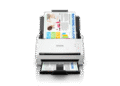





its good i used it
thank you… you’re a big help to me…
excellent
very thankfull
Good
good printer
bagaimana cara untuk instal driver printer epson L3110 krn drivernya sudah hilang
Download saja Drivernya sesuai dengan sistem operasi yang digunakan, kemudian jalankan hasil downloadnya.