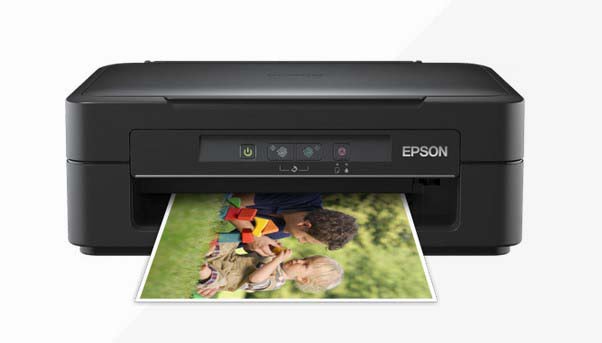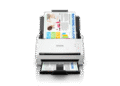Designed for photographers, archivists, and imaging professionals who demand clarity and detail, the Epson Perfection V700 Photo Scanner represents a blend of cutting-edge technology and analog nostalgia. It offers a specialized solution for those working with traditional film, slides, and photographic prints in an increasingly digital world.
The Epson Perfection V700 is not your everyday desktop scanner. With dual-lens scanning technology and a focus on preserving image integrity, this device elevates scanning from a routine task to an art form. It bridges the past and future, allowing professionals to breathe new digital life into their film negatives and printed memories. In this article, we’ll take a close look at what defines the Epson V700, examine its core features, and analyze its key advantages — all while understanding why it continues to be valued long after its initial release.
What Is the Epson Perfection V700?
The Epson Perfection V700 is a flatbed photo scanner engineered for high-resolution scanning of photographic media, including film negatives, slides, and standard prints. Positioned in Epson’s renowned Perfection series, the V700 targets serious photographers, graphic designers, and archivists who prioritize image fidelity and versatile scanning options. Although not a new model by today’s standards, the V700 continues to serve a niche audience that demands precise, high-quality digitization of analog formats.
What sets the V700 apart from standard consumer scanners is its professional-grade imaging technology. It features a dual-lens system that automatically selects the appropriate lens depending on the type of media being scanned — whether that’s high-resolution film or standard documents. This allows the device to offer extremely detailed scans, up to 6400 dpi optical resolution for film and 4800 dpi for reflective materials like photographs or printed graphics.
In short, the Epson V700 isn’t just a scanner — it’s a restoration tool. Its capabilities go far beyond basic document archiving, allowing users to enhance, enlarge, and preserve cherished memories and historical assets. For artists and professionals working with legacy media, the V700 represents a highly specialized yet accessible tool for digital conversion.
Features: Precision Technology and Advanced Media Support
The V700’s most remarkable feature is its Dual Lens System, which consists of two separate lenses and sensors optimized for different tasks. When scanning film, the scanner uses the high-resolution lens for a maximum optical resolution of 6400 dpi, ideal for enlarging film to poster-sized prints. For photos and documents, the standard lens offers 4800 dpi resolution, ensuring crisp and accurate results. This duality eliminates the need for external adjustments or lens changes, streamlining the scanning process.
Another major strength lies in its Digital ICE Technologies, which automatically remove dust and scratches from film and photos during the scanning process. This infrared-based technology can detect surface imperfections without affecting image details, making post-processing minimal. For professional photographers and archivists dealing with decades-old negatives, this can be a game-changer, as it drastically reduces the time and effort needed for restoration.
The V700 also supports a wide range of media types and sizes. It comes with film holders for multiple formats, including 35mm film strips, mounted slides, medium-format film, and even 4×5 large-format negatives. The generous flatbed size allows for simultaneous scanning of multiple items, which is useful in high-volume projects. Paired with Epson’s advanced scan software, the V700 delivers customizable color correction, contrast enhancement, and batch scanning options, putting complete control in the user’s hands.
Advantages: Why the Epson V700 Still Matters Today
Despite newer models entering the market, the Epson Perfection V700 continues to be a favorite among professionals due to its combination of quality, reliability, and versatility. One of its most notable advantages is its exceptional scan quality, which rivals — and often surpasses — that of dedicated film scanners. The 6400 dpi optical resolution enables users to create digital files suitable for large-scale prints, archival storage, or high-end publishing projects.
The built-in Digital ICE functionality offers another key benefit: it automates part of the image restoration process that would otherwise require time-consuming manual editing. For users working on thousands of images or historic archives, this feature translates into substantial time and labor savings. Additionally, the V700’s robust construction and precise mechanics ensure consistent results over extended use, making it a long-term investment rather than a disposable consumer gadget.
Furthermore, the scanner’s software suite, which includes Epson Scan, SilverFast SE, and Adobe Photoshop Elements, expands the V700’s functionality even further. Users can fine-tune exposure, manage color profiles, and save in multiple file formats including TIFF, JPEG, and PDF. These options make the V700 a valuable tool for digital artists and professionals who need complete control over their digitization workflow.
Use Cases: Who Benefits from the Epson V700?
The Epson Perfection V700 is tailor-made for those working with legacy media and analog archives. Professional photographers who maintain film collections will find its high-resolution scanning ideal for converting negatives and slides into print-ready digital files. Similarly, museums, libraries, and cultural institutions rely on devices like the V700 for digitizing archival photographs, historic documents, and rare print media.
Independent artists and graphic designers also benefit from the V700’s precision. Whether scanning original artwork or textural references, users can depend on the scanner’s color fidelity and dynamic range to capture even the subtlest visual nuances. Family historians and hobbyists, too, often choose the V700 for scanning heirloom photo albums and preserving them for future generations.
Because it handles both transparency and reflective media with ease, the V700 is also an excellent choice for hybrid workflows that involve multiple types of content. Whether you’re working on a photography book, digitizing artwork for an exhibition, or preserving a library of 20th-century film, the V700’s capabilities adapt fluidly to your needs.
Price Estimation for Epson Perfection V700 Pro
$900
Download Scanner Epson Perfection V700 Driver for Windows
Windows 11 64-bit, Windows 10 32-bit, Windows 10 64-bit, Windows 8.1 32-bit, Windows 8.1 64-bit, Windows 8 32-bit, Windows 8 64-bit, Windows 7 32-bit, Windows 7 64-bit, Windows XP 32-bit, Windows XP 64-bit, Windows Vista 32-bit, Windows Vista 64-bit
Download (39 MB)
Driver Download for Mac OS:
Mac OS X 10.11.x, Mac OS X 10.10.x, Mac OS X 10.9.x, Mac OS X 10.8.x, Mac OS X 10.7.x, Mac OS X 10.6.x, Mac OS X 10.5.x, Mac OS X 10.4.x, Mac OS X 10.3.x, Mac OS X 10.2.x, Mac OS X 10.1.x, Mac OS X 10.x, Mac OS X 10.12.x, Mac OS X 10.13.x, Mac OS X 10.14.x, Mac OS X 10.15.x, Mac OS X 11.x
Download (26.4 MB)
Conclusion
While many tech products are rendered obsolete within a few years, the Epson Perfection V700 defies the trend through quality engineering and timeless functionality. Its ability to produce high-resolution scans across a variety of media types ensures it remains relevant in today’s digital workflows. For professionals and enthusiasts alike, it offers a rare blend of speed, precision, and convenience.
From its innovative dual-lens system to its dust-removing Digital ICE technology, the V700 provides a comprehensive solution for those serious about image preservation and enhancement. Though newer models may offer updated interfaces or cloud-based features, few can match the V700 in terms of raw scanning capability and archival reliability.
Ultimately, the Epson Perfection V700 isn’t just a tool — it’s a bridge between analog and digital, past and present. In a world racing forward, it stands as a reminder that sometimes, preserving history with care and clarity is just as important as creating new content. For those with a vision rooted in both tradition and innovation, the V700 continues to deliver.