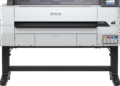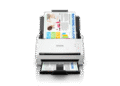The Epson WorkForce DS-530II isn’t just another scanner; it’s a powerhouse designed for speed, accuracy, and reliability. Built with demanding office environments in mind, this document scanner offers a range of features that make it a valuable asset for businesses of all sizes.
From effortlessly converting stacks of paper into searchable PDFs to streamlining invoice processing and archiving important documents, the DS-530II is a versatile tool that can significantly improve your workflow. Its compact design, robust build, and user-friendly interface make it a welcome addition to any workspace.
Key Features at a Glance:
- High-Speed Scanning: Scan up to 35 ppm/70 ipm, ensuring rapid document processing.
- Automatic Document Feeder (ADF): Handles up to 50 pages at a time, allowing for unattended scanning of large documents.
- Double-Sided Scanning (Duplex): Scans both sides of a document in a single pass, saving time and effort.
- Optical Character Recognition (OCR): Converts scanned documents into editable and searchable text.
- Versatile Media Handling: Supports a wide range of paper sizes and types, including business cards, receipts, and ID cards.
- Compact Design: Fits comfortably on any desk, maximizing workspace efficiency.
- Easy Connectivity: Connects via USB for seamless integration with your computer.
- Image Enhancement Features: Automatically adjusts brightness, contrast, and color to produce high-quality scans.
- Reliable Paper Handling: Advanced paper feeding technology minimizes the risk of jams and misfeeds.
- TWAIN and ISIS Driver Support: Ensures compatibility with a wide range of scanning applications.
These features combine to create a scanning experience that is both efficient and effective, allowing you to focus on your core business activities.
What is the Scanner Epson WorkForce DS-530II?
To put it simply, the Scanner Epson WorkForce DS-530II is a high-speed, duplex document scanner designed for businesses and individuals who need to digitize large volumes of paper documents quickly and accurately. It’s more than just a scanner; it’s a comprehensive document management solution.
Think of it as your personal assistant dedicated to transforming paper into digital assets. It takes the hassle out of document scanning, allowing you to archive important information, share documents electronically, and reduce clutter in your office.
Here’s a breakdown of what makes the DS-530II stand out:
- Efficiency: Its fast scanning speeds and automatic document feeder significantly reduce the time it takes to digitize large volumes of documents.
- Accuracy: Advanced image processing technology ensures high-quality scans with clear text and sharp images.
- Versatility: It handles a wide range of document types, making it suitable for various applications.
- Integration: Seamlessly integrates with your existing workflow through TWAIN and ISIS driver support.
- Reliability: Built with robust components and advanced paper handling technology, the DS-530II is designed for long-term performance.
The DS-530II essentially bridges the gap between the physical and digital worlds, enabling you to manage your documents more efficiently and effectively.
Why Should You Use the Official Driver for the Scanner Epson WorkForce DS-530II?
Using the official driver for your Scanner Epson WorkForce DS-530II is crucial for optimal performance and functionality. While generic drivers might allow basic scanning, they often lack the advanced features and optimizations that the official driver provides. Think of it like trying to run a complex software program on a basic operating system – it might work, but you won’t get the full experience.
Here’s why you should always prioritize using the official driver:
- Full Feature Support: The official driver unlocks all the features of the DS-530II, including advanced image processing, OCR capabilities, and customizable scanning settings.
- Optimal Performance: Epson engineers specifically optimize the driver for the DS-530II hardware, ensuring the fastest scanning speeds and the highest image quality.
- Enhanced Compatibility: The official driver is designed to work seamlessly with your operating system and scanning applications, minimizing the risk of compatibility issues.
- Bug Fixes and Security Updates: Epson regularly releases driver updates to address bugs, improve performance, and patch security vulnerabilities. Using the latest driver ensures that your scanner is running smoothly and securely.
- Technical Support: Epson provides technical support for users who are using the official driver. If you encounter any problems, you can rely on Epson’s expertise to help you resolve them.
- Stable and Reliable Operation: Official drivers undergo rigorous testing to ensure stable and reliable operation. This minimizes the risk of crashes, errors, and other issues that can disrupt your workflow.
- Access to Advanced Settings: The official driver provides access to a wide range of advanced settings that allow you to customize the scanning process to your specific needs.
- Proper Device Recognition: Ensures your computer properly recognizes and communicates with the Scanner Epson WorkForce DS-530II. Generic drivers may lead to misidentification or limited functionality.
- Avoid Conflicts: Using the correct, official driver minimizes conflicts with other hardware and software on your system.
In short, using the official driver for your Epson WorkForce DS-530II is essential for maximizing its performance, reliability, and functionality. It’s a small step that can make a big difference in your scanning experience. You can typically download the latest driver directly from the Epson support website.
Download Scanner Epson WorkForce DS-530II Driver for Windows
Windows 11 64-bit, Windows 10 32-bit, Windows 10 64-bit, Windows 8.1 32-bit, Windows 8.1 64-bit, Windows 8 32-bit, Windows 8 64-bit, Windows 7 32-bit, Windows 7 64-bit, Windows XP 32-bit, Windows XP 64-bit, Windows Vista 32-bit, Windows Vista 64-bit
Download (71 MB)
Driver Download for Mac OS
Mac OS X 10.11.x, Mac OS X 10.10.x, Mac OS X 10.9.x, Mac OS X 10.8.x, Mac OS X 10.7.x, Mac OS X 10.6.x, Mac OS X 10.5.x, Mac OS X 10.4.x, Mac OS X 10.3.x, Mac OS X 10.2.x, Mac OS X 10.1.x, Mac OS X 10.x, Mac OS X 10.12.x, Mac OS X 10.13.x, Mac OS X 10.14.x, Mac OS X 10.15.x, Mac OS X 11.x
Download (33.41 MB)
Scanner Epson WorkForce DS-530II Installation Tips
Installing your Scanner Epson WorkForce DS-530II is a straightforward process, but following these tips will ensure a smooth and successful setup:
1. Preparation is Key:
- Unpack and Inspect: Carefully unpack the scanner and inspect it for any damage. Make sure you have all the necessary components, including the power adapter, USB cable, and any included software.
- Read the Manual: Take a few minutes to read the quick start guide or user manual. This will provide you with essential information about setting up and using the scanner.
- Download the Driver: Before connecting the scanner to your computer, download the latest driver from the Epson support website. This will save you time and ensure that you have the most up-to-date software.
- Close Unnecessary Programs: Close any unnecessary programs that may be running on your computer. This will free up system resources and prevent potential conflicts during the installation process.
2. Installation Steps:
- Connect the Power: Plug the power adapter into the scanner and a power outlet.
- Install the Driver: Run the downloaded driver installation file and follow the on-screen instructions.
- Connect the USB Cable: Only connect the USB cable when prompted by the driver installation program.
- Follow On-Screen Instructions: The installation program will guide you through the remaining steps. Be sure to follow the instructions carefully.
- Test the Scanner: Once the installation is complete, test the scanner by scanning a document.
3. Optimizing Your Setup:
- Adjust Scanning Settings: Experiment with the scanning settings to find the optimal configuration for your needs. You can adjust settings such as resolution, color mode, and file format.
- Calibrate the Scanner: Calibrating the scanner can improve image quality and accuracy. Refer to the user manual for instructions on how to calibrate the scanner.
- Organize Your Workspace: Make sure your workspace is clean and organized. This will help you avoid clutter and improve your workflow.
- Regularly Clean the Scanner: Dust and debris can accumulate on the scanner glass and rollers, affecting image quality. Clean the scanner regularly with a soft, lint-free cloth.
Troubleshooting Common Installation Issues:
- Scanner Not Recognized: If your computer doesn’t recognize the scanner, try restarting your computer and reconnecting the USB cable. Make sure the USB cable is securely connected to both the scanner and your computer.
- Driver Installation Errors: If you encounter errors during driver installation, try downloading the driver again and running the installation program as an administrator.
- Scanning Problems: If you experience problems scanning documents, check the scanning settings and make sure the scanner is properly calibrated.
By following these tips, you can ensure a smooth and successful installation of your Scanner Epson WorkForce DS-530II and begin enjoying its benefits right away.
Conclusion
The Scanner Epson WorkForce DS-530II is a powerful and versatile tool that can significantly improve your document management workflow. Its high-speed scanning, duplex capabilities, and advanced image processing features make it a valuable asset for businesses and individuals alike. By understanding its features, utilizing the official driver, following proper installation procedures, and knowing how to troubleshoot common problems, you can unlock the full potential of this exceptional scanner.
From digitizing important documents to streamlining invoice processing, the DS-530II empowers you to work more efficiently and effectively. Embrace the digital revolution and experience the benefits of a paperless workflow with the Epson WorkForce DS-530II. It’s an investment in productivity and peace of mind. So, take the leap and transform the way you manage your documents today! You’ll be glad you did.