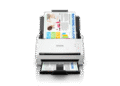Are you tired of constantly replacing expensive ink cartridges? Do you dream of a printer that’s both economical and environmentally friendly? Then the Epson EcoTank L3116 might be the perfect solution for you.
This innovative printer is changing the way people think about printing, offering a low-cost, high-volume alternative to traditional cartridge-based models.
What is the Epson EcoTank L3116?
The Epson EcoTank L3116 is a popular all-in-one printer designed for home and small office use. It stands out from the crowd thanks to its revolutionary EcoTank system. Instead of using traditional ink cartridges, the L3116 features refillable ink tanks. This design allows you to print thousands of pages at a fraction of the cost, making it a truly economical choice.
The EcoTank system is a game-changer for users who print frequently. It significantly reduces printing costs and minimizes waste, making it a more sustainable option. The Epson EcoTank L3116 offers a simple and reliable printing solution for everyday tasks.
The Epson EcoTank L3116 is more than just a printer; it’s a complete printing solution. Let’s break down its key features and functionalities:
- EcoTank System: The core of the L3116 is its integrated high-capacity ink tank system. This system consists of four separate tanks for black, cyan, magenta, and yellow ink. These tanks are easily refilled with affordable ink bottles, providing a cost-effective alternative to cartridges.
- All-in-One Functionality: The L3116 is an all-in-one device, offering printing, scanning, and copying capabilities. This versatility makes it suitable for a wide range of tasks, from printing documents and photos to scanning important papers and making quick copies.
- High-Resolution Printing: The Epson EcoTank L3116 delivers crisp and clear prints with a maximum print resolution of up to 5760 x 1440 dpi. This ensures that your documents and photos look sharp and professional.
- Fast Printing Speeds: With printing speeds of up to 10 ipm (images per minute) for black and white and 5 ipm for color, the L3116 can handle your printing needs efficiently.
- Compact Design: The L3116 boasts a compact and space-saving design, making it easy to fit into any home or office environment.
- Easy to Use: The printer is designed with simplicity in mind, featuring a user-friendly control panel and easy-to-understand instructions.
Benefits of Choosing the Epson EcoTank L3116:
- Lower Printing Costs: The most significant advantage of the Epson EcoTank L3116 is its dramatically lower printing costs. Refilling the ink tanks is significantly cheaper than replacing ink cartridges.
- High Page Yield: You can print thousands of pages with a single set of ink bottles. This reduces the frequency of refills and minimizes downtime.
- Environmental Friendliness: By eliminating the need for cartridges, the L3116 reduces plastic waste and contributes to a more sustainable environment.
- Reliable Performance: Epson is known for its reliable printers, and the L3116 is no exception. It offers consistent and high-quality performance.
- Convenience: Refilling the ink tanks is a simple and mess-free process. The ink bottles are designed with spill-free nozzles to prevent any accidents.
Why Should You Use the Official Driver for the Epson EcoTank L3116?
Ensuring your Epson EcoTank L3116 functions optimally requires the correct driver. While your operating system may attempt to install a generic driver, using the official driver from Epson is crucial for several reasons:
- Optimal Performance: The official driver is specifically designed for the Epson EcoTank L3116. It’s optimized to unlock the printer’s full potential and ensure the best possible performance. Generic drivers may not fully support all the printer’s features, leading to reduced print quality and slower printing speeds.
- Full Feature Access: The official driver gives you access to all the features and functionalities of the L3116, including advanced printing settings, scanning options, and maintenance tools. You might miss out on these features if you use a generic driver.
- Improved Compatibility: The official driver guarantees compatibility with your operating system. It’s regularly updated to ensure it works seamlessly with the latest versions of Windows, macOS, and other operating systems. Using an outdated or incompatible driver can lead to errors and malfunctions.
- Enhanced Stability: The official driver is rigorously tested to ensure stability and prevent crashes or errors. Generic drivers may not be as reliable and could cause your printer to malfunction or your computer to freeze.
- Security: Downloading drivers from unofficial sources can expose your computer to malware and viruses. The official driver from Epson is safe and secure, ensuring your system remains protected.
- Access to Support: If you encounter any issues with your printer, Epson’s support team will be better equipped to assist you if you’re using the official driver. They can provide specific troubleshooting steps and solutions based on the driver version you have installed.
Download Driver Epson Ecotank L3116
| Compatible Operating System | Size | Download |
| Windows | ||
| Windows 11 64-bit, Windows 10 64-bit, Windows 8.1 64-bit, Windows 8 64-bit, Windows 7 64-bit, Windows XP 64-bit, Windows Vista 64-bit | 31.87 MB | Download |
| Windows 10 32-bit, Windows 8.1 32-bit, Windows 8 32-bit, Windows 7 32-bit, Windows XP 32-bit, Windows Vista 32-bit | 27.86 MB | Download |
| Scanner Driver – Windows 10 64-bit, Windows 8.1 64-bit, Windows 8 64-bit, Windows 7 64-bit, Windows XP 64-bit, Windows Vista 64-bit, Windows 10 32-bit, Windows 8.1 32-bit, Windows 8 32-bit, Windows 7 32-bit, Windows XP 32-bit, Windows Vista 32-bit | 60.91 MB | Download |
| Mac OS | ||
| Printer Driver – Mac OS X – Intel, Mac OS X – PowerPC | 52.24 MB | Download |
| Scanner Driver – Mac OS X – Intel | 24.43 MB | Download |
Epson EcoTank L3116 Installation Tips
Installing the Epson EcoTank L3116 is a straightforward process. Here are some tips to help you get started:
1. Unpack the Printer: Carefully unpack the printer and remove all packing materials. Make sure you have all the necessary components, including the printer, power cord, ink bottles, and setup guide.
2. Follow the Setup Guide: The included setup guide provides detailed instructions on how to install the printer. Follow these instructions carefully.
3. Fill the Ink Tanks: Before using the printer, you need to fill the ink tanks with the provided ink bottles. Make sure to use the correct ink for each tank (black, cyan, magenta, and yellow). The ink bottles are designed to prevent spills, but it’s still important to be careful.
4. Connect the Power Cord: Plug the power cord into the printer and a power outlet.
5. Turn on the Printer: Press the power button to turn on the printer.
6. Install the Driver: As mentioned earlier, it’s essential to install the official driver from Epson’s website. Follow the instructions in the previous section to download and install the driver.
7. Connect to Your Computer: Connect the printer to your computer using a USB cable. The driver installation process will guide you through this step.
8. Test the Printer: After installing the driver, print a test page to ensure that the printer is working correctly.
9. Calibrate the Print Head (If Necessary): If the print quality is not optimal, you may need to calibrate the print head. The printer driver usually includes a utility for calibrating the print head.
10. Connect to Wi-Fi (If Applicable): While the L3116 doesn’t have Wi-Fi, if you’re familiar with network printing, you could connect it to a computer that shares the printer on the network.
Important Installation Considerations:
- Ink Handling: Be careful when handling the ink bottles to avoid spills. Wear gloves if necessary.
- Driver Installation: Always download the official driver from Epson’s website. Avoid downloading drivers from unofficial sources.
- USB Connection: Use a high-quality USB cable to ensure a stable connection between the printer and your computer.
- Read the Manual: Take the time to read the printer’s manual. It contains valuable information about the printer’s features and how to use them.
Conclusion
The Epson EcoTank L3116 is a revolutionary printer that offers a cost-effective and environmentally friendly alternative to traditional cartridge-based models. Its refillable ink tank system, all-in-one functionality, and reliable performance make it an excellent choice for home and small office users.
By understanding its features, benefits, and troubleshooting tips, you can maximize the potential of your Epson EcoTank L3116 and enjoy years of efficient and economical printing. Remember to always use the official driver to ensure optimal performance and access to all the printer’s features. Embrace the future of printing with the Epson EcoTank L3116! You’ll be glad you did.