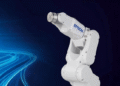The Epson WorkForce ST-M1000 is a single-function monochrome (black and white) printer designed for efficiency and affordability. Unlike traditional cartridge-based printers, the ST-M1000 utilizes a large-capacity ink tank system, allowing you to print thousands of pages before needing to refill. This makes it ideal for businesses and individuals with high printing demands, such as offices that frequently print documents, reports, and invoices.
Think of it as a workhorse that keeps running without constantly needing attention. It’s built for reliability and designed to minimize downtime, allowing you to focus on your work instead of your printer. Its compact design also makes it suitable for smaller workspaces without sacrificing performance.
What is the Epson WorkForce ST-M1000?
The Epson WorkForce ST-M1000 is more than just a printer; it’s a complete printing solution designed to minimize costs and maximize efficiency. Here’s a closer look at what it offers:
- Monochrome Printing: Focused solely on black and white printing, the ST-M1000 excels at producing sharp, clear text documents. This makes it perfect for business correspondence, reports, and other essential paperwork.
- Supertank Technology: The heart of the ST-M1000 lies in its Supertank system. Instead of using traditional ink cartridges, it features a large refillable ink tank. This dramatically reduces the cost per page and minimizes waste. A single bottle of ink can print thousands of pages, saving you money and reducing your environmental footprint.
- High Page Yield: The initial ink included with the ST-M1000 can print up to 6,000 pages, significantly more than standard ink cartridges. This translates to lower printing costs over the lifespan of the printer.
- Fast Printing Speeds: Despite its focus on cost-effectiveness, the ST-M1000 doesn’t compromise on speed. It can print up to 20 pages per minute (ppm), ensuring you can quickly handle large printing jobs.
- Built-in Wireless Connectivity: The ST-M1000 offers wireless connectivity, allowing you to easily print from your computer, smartphone, or tablet. This flexibility makes it convenient for users in various work environments.
- Epson iPrint Compatibility: The Epson iPrint app allows you to print and scan directly from your mobile devices. This is particularly useful for printing documents stored in cloud services or directly from emails.
- Durable and Reliable: Built with Epson’s renowned quality, the ST-M1000 is designed for long-lasting performance. Its robust construction ensures it can withstand the demands of a busy office environment.
- Compact Design: Its relatively small footprint makes it suitable for various workspaces, including small offices and home offices.
- Eco-Friendly: By using the Supertank system, the Epson WorkForce ST-M1000 significantly reduces waste compared to cartridge-based printers. Fewer cartridges mean less plastic ending up in landfills.
- Simple Setup and Maintenance: The printer is designed for easy setup and maintenance. Refilling the ink tank is a straightforward process, and the printer provides alerts when ink levels are low.
In essence, the Epson WorkForce ST-M1000 is a reliable, cost-effective, and eco-friendly monochrome printer that is perfect for businesses and individuals who require high-volume printing. It’s a smart investment that can save you money and reduce your environmental impact.
Why Should You Use the Official Driver for the Epson WorkForce ST-M1000?
Using the official driver for your Epson WorkForce ST-M1000 is crucial for optimal performance and to avoid potential issues. While your operating system might automatically install a generic driver, it often lacks the specific features and optimizations necessary for your printer to function correctly. Here’s why you should always use the official driver:
- Optimal Performance: The official driver is specifically designed for the Epson WorkForce ST-M1000, ensuring that it operates at its full potential. It optimizes printing speeds, image quality, and overall performance.
- Full Feature Set: The official driver unlocks all the features of your printer. This includes advanced settings for print quality, paper handling, and other customization options. Generic drivers often lack these features, limiting your control over the printing process.
- Stability and Reliability: Official drivers are thoroughly tested and designed to work seamlessly with your operating system. This minimizes the risk of crashes, errors, and other stability issues. Generic drivers, on the other hand, may not be fully compatible and can lead to unpredictable behavior.
- Security: Official drivers are regularly updated to address security vulnerabilities and protect your system from potential threats. Using outdated or unofficial drivers can expose your computer to security risks.
- Troubleshooting and Support: If you encounter any issues with your printer, Epson’s technical support team will be better equipped to assist you if you’re using the official driver. They can provide accurate and effective troubleshooting steps based on the specific driver version you have installed.
- Access to Epson Utilities: The official driver often comes bundled with Epson utilities that provide additional functionality and convenience. These utilities may include tools for monitoring ink levels, performing maintenance tasks, and customizing printer settings.
- Compatibility: Official drivers are designed to be compatible with the latest operating systems and software. Using an outdated or incompatible driver can cause conflicts and prevent your printer from working correctly.
- Avoiding Errors: Incorrect drivers can lead to a host of problems, including printing errors, garbled output, and communication issues between your computer and the printer. Using the official driver minimizes the risk of these errors.
To download the official driver for your Epson WorkForce ST-M1000, visit the Epson support website and locate the driver download section for your specific printer model and operating system. Always choose the latest version of the driver for optimal performance and security.
Download Driver Epson WorkForce ST-M1000
| Compatible Operating System | Size | Download |
| Windows | ||
| Windows 11 64-bit, Windows 10 64-bit, Windows 8.1 64-bit, Windows 8 64-bit, Windows 7 64-bit, Windows XP 64-bit, Windows Vista 64-bit | 28.77 MB | Download |
| Windows 10 32-bit, Windows 8.1 32-bit, Windows 8 32-bit, Windows 7 32-bit, Windows XP 32-bit, Windows Vista 32-bit | 24.46 MB | Download |
| Mac OS | ||
| Printer Driver – Mac OS X – Intel, Mac OS X – PowerPC | 53.45 MB | Download |
Epson WorkForce ST-M1000 Installation Tips
Installing your Epson WorkForce ST-M1000 properly is essential for a smooth and hassle-free printing experience. Here are some helpful tips to guide you through the installation process:
1. Unpack and Inspect: Carefully unpack the printer and inspect it for any signs of damage. Remove all packing materials, including tape and protective film.
2. Gather Supplies: Ensure you have all the necessary supplies, including the power cord, USB cable (if you’re using a wired connection), and the ink bottle included with the printer.
3. Position the Printer: Place the printer on a stable and level surface near a power outlet and your computer. Ensure there is enough space around the printer for ventilation and easy access to the ink tank.
4. Fill the Ink Tank: This is a crucial step. Carefully follow the instructions in the printer’s manual to fill the ink tank with the provided ink bottle. Make sure to use the correct ink and avoid overfilling the tank. The Epson EcoTank system is designed to prevent spills, but taking your time is essential.
5. Connect the Power Cord: Plug the power cord into the printer and then into a power outlet. Turn on the printer.
6. Install the Driver: Do NOT connect the USB cable (if using a USB connection) until prompted by the installation software.
* Download the Driver: Visit the Epson support website and download the latest driver for your Epson WorkForce ST-M1000 that is compatible with your operating system.
* Run the Installer: Run the downloaded installer file and follow the on-screen instructions.
* Choose Connection Method: The installer will ask you to choose your connection method (USB or Wireless).
* USB Connection: If you’re using a USB connection, connect the USB cable to the printer and your computer when prompted by the installer.
* Wireless Connection: If you’re using a wireless connection, follow the on-screen instructions to connect the printer to your Wi-Fi network. You will typically need to enter your Wi-Fi password. Make sure your printer is within range of your Wi-Fi router.
7. Test the Printer: After the driver is installed, print a test page to ensure that the printer is working correctly. You can usually find a test print option in the printer’s settings or within the installation software.
8. Register Your Printer: Register your Epson WorkForce ST-M1000 on the Epson website to receive updates, support, and warranty information.
9. Install Epson Software: During the installation process, you may be given the option to install additional Epson software, such as Epson Scan or Epson iPrint. Install any software that you think you might find useful.
10. Keep the Manual: Store the printer’s manual in a safe place for future reference. It contains valuable information about the printer’s features, maintenance, and troubleshooting.
By following these tips, you can ensure a smooth and successful installation of your Epson WorkForce ST-M1000. Remember to consult the printer’s manual for specific instructions and guidance.
Conclusion
The Epson WorkForce ST-M1000 is a powerful and efficient monochrome printer that offers significant cost savings and reduced waste. Its Supertank technology, fast printing speeds, and wireless connectivity make it an ideal solution for businesses and individuals with high-volume printing needs.
By understanding its key features, installing the official driver, and following the troubleshooting tips outlined in this guide, you can ensure that your Epson WorkForce ST-M1000 delivers reliable performance and exceptional value for years to come.
Investing in the Epson WorkForce ST-M1000 is a smart choice for anyone looking to optimize their printing workflow and minimize their environmental impact. Enjoy the benefits of efficient and affordable printing with your new Epson printer!